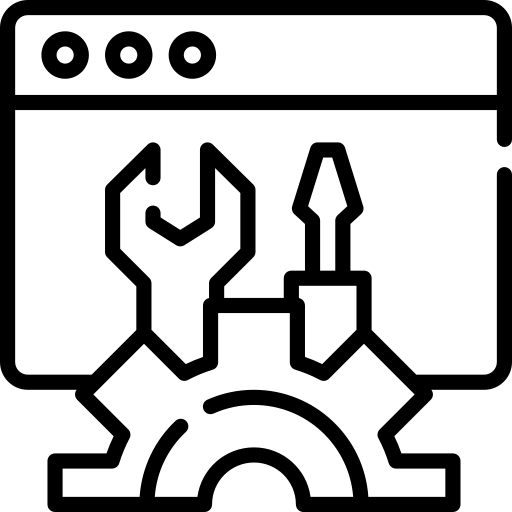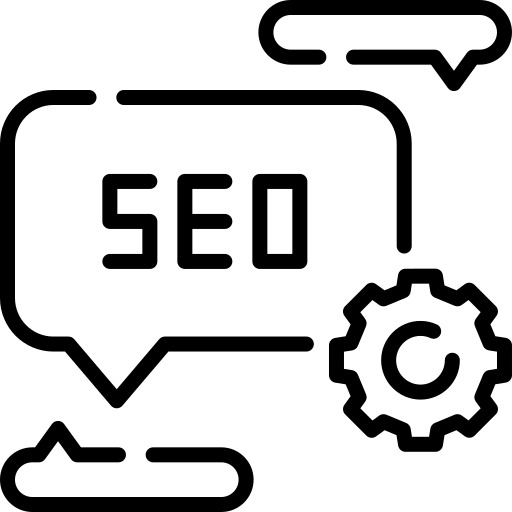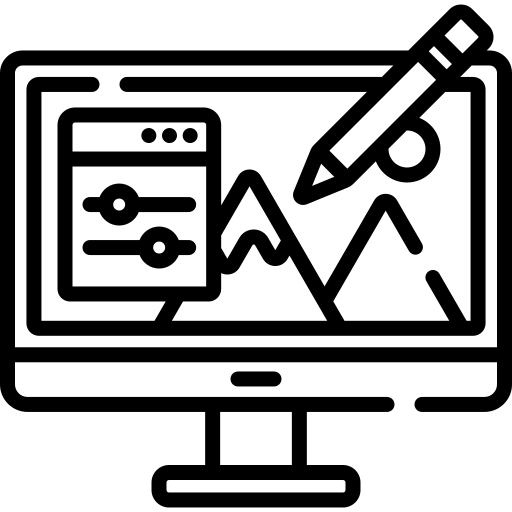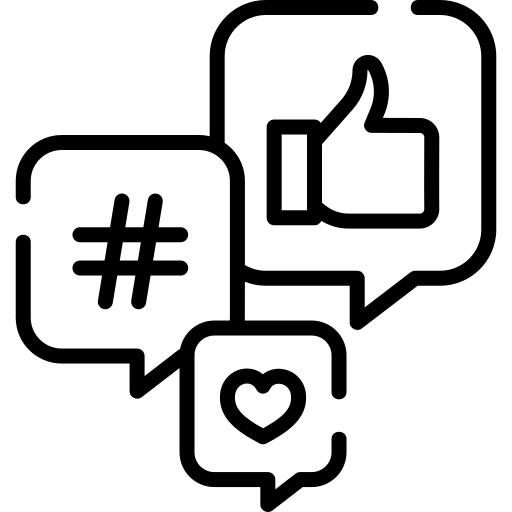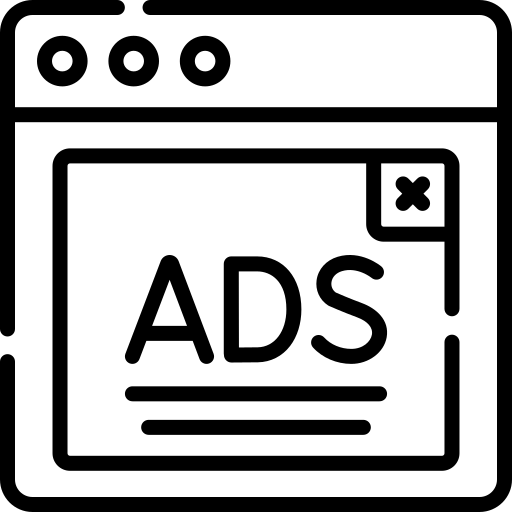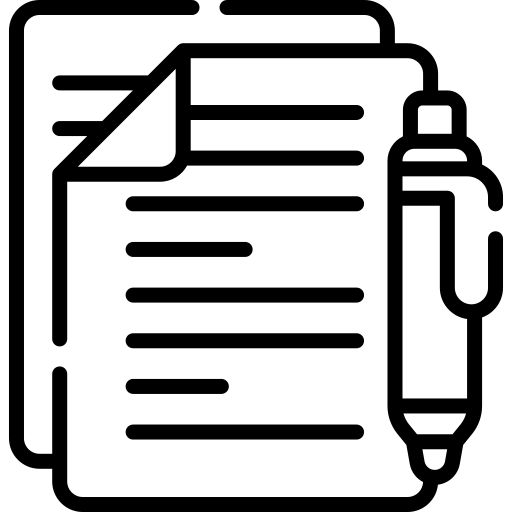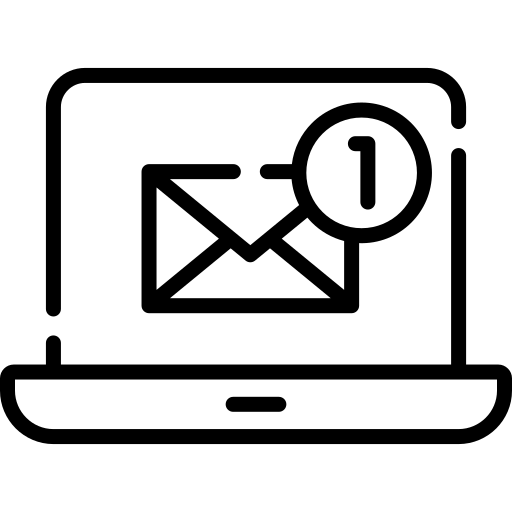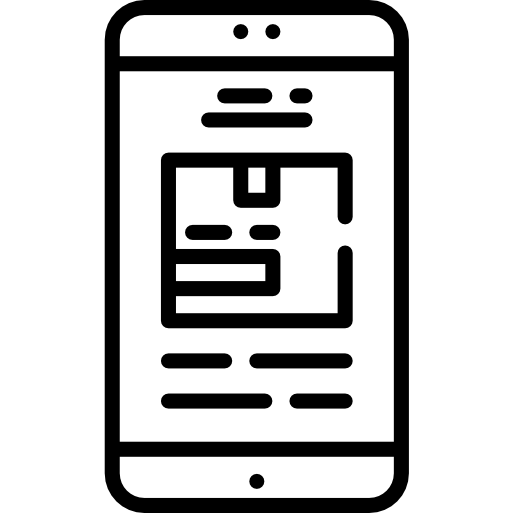Graphic Design Tools: Adobe Creative Cloud vs. Affinity Suite
Graphic design tools are essential software solutions that enable professionals and hobbyists alike to create, edit, and optimize visual content for various media. It’s the paintbrush that brings your creative visions to life. But with so many options, how do you know which is right for you? Let’s dive into the two biggest players in the game: Adobe Creative Cloud and Affinity Suite. I’ve used both in my graphic design career for years, so I’m here to give you the inside scoop.
Explore the top 10 design software tools in our latest blog post on graphic design tools, and elevate your creative projects with cutting-edge technology and features.
Adobe: The Industry Giant
Like that friend from high school who seemed to excel at everything, Adobe has long been the popular kid in graphic design. Nearly all of us grew up learning Photoshop, Illustrator, and InDesign. The Adobe Creative Cloud bundle brings these all together, along with niche programs like After Effects and Premiere.
With Adobe, you get an incredibly robust set of tools. For photo editing, Photoshop reigns supreme. I can spend hours perfecting images with layers, blend modes, and endless filters and effects. On the illustration side, Illustrator allows me to create complex vector graphics and logos with fluid curves and gradients.
Adobe also plays nicely with others. The programs integrate smoothly, so I can quickly bring vector illustrations into Photoshop or set up multi-page layouts in InDesign. With built-in integration with the online portfolio site Behance, I can soon share my designs with the creative community.
But all this power comes at a cost—a hefty one. An individual Creative Cloud subscription currently runs around $54 per month. Teams and enterprises pay even more. And good luck deciphering which of the dozens of subscription plans you need.
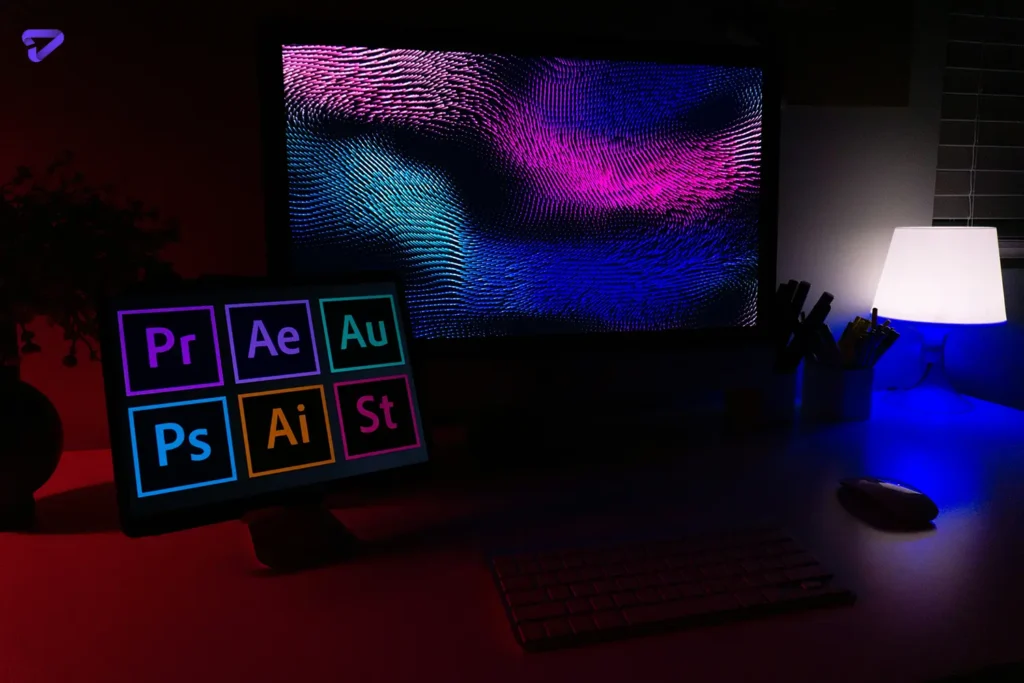
Affinity: The New Kid on the Block
Enter Affinity. Launched in 2014 by UK company Serif, Affinity offers affordable one-time purchases for Designer, Photo, and Publisher apps. No subscriptions, no convoluted pricing tiers. Just pay once, and you’re set.
Affinity Designer has quickly become my go-to for creating illustrations, logos, UI mockups, and other vector artwork. The clean, intuitive interface helps me work quickly and stay organized. I efficiently manage layers, artboards, grids, and alignment guides. And with flexible “personas,” I can switch from precise vector curves to freehand pixel brushwork without changing apps. Affinity even opens and exports Adobe file formats like AI and PSD so I can smoothly share files with other creatives.
Meanwhile, Affinity Photo offers powerful raster editing tools for under $55. I can composite images, retouch photos, work with layers, apply adjustments, play with filters, and more. While it doesn’t have quite the roster of features as Photoshop, Affinity packs more than enough for my needs at a fraction of the price.
The Affinity apps might not boast some of Adobe’s sophistication. Still, I’ve found them smooth, stable, and surprisingly fully featured. And Affinity continues to add impressive new capabilities with each update.
Making the Choice: My Journey
Adobe Creative Cloud was my only choice when I started my design career. My company footed the subscription bill, and the Adobe ecosystem was all I knew. But the ongoing costs didn’t pencil out when I struck out on my own as a freelancer.
After some research, I took the plunge with Affinity. The apps only set me back $175, and I was up and running quickly. Learning curves aside, I was amazed at how smoothly Affinity met my needs. I still use Adobe apps here and there for client collaboration, but I happily create most of my work in Affinity now.
That said, I have friends who are still all Adobe all the time. And I get it. If you need niche tools like After Effects or Premiere, Adobe can’t be beat. The total ecosystem integration is hard to replicate. And for some tasks like advanced image compositing, Photoshop still has an edge.
So what’s the verdict? Here are a few key factors to consider:
- Budget: For cost-savings, Affinity is hard to beat. No subscriptions mean you pay once, and you’re done.
- Features needed: Adobe offers niche programs and more advanced capabilities, while Affinity covers the basics remarkably well. Know your must-haves.
- Compatibility: Both work on Mac and Windows. Adobe plays nicer with others file-wise. Affinity opens AI but doesn’t export to many competitor formats.
- Learning curve: The interfaces are similarly complex. Affinity may have a slight ease-of-use edge.
- Ecosystem: Adobe apps integrate seamlessly. Affinity offers powerful apps that work together nicely but have some limitations.

The Creative's Choice
So which one is right for you? It comes down to budget, needs, and personal preference. For many designers, Affinity provides an incredibly capable toolkit at a one-time cost that’s easy to stomach. But for those who need niche tools or tighter ecosystem integration, Adobe still leads the pack.
The good news? Whatever you choose, they are incredible tools to elevate your creative work. Just dive in and start bringing your visions to life! And if you ever need a hand realizing your creative dreams, there are talented freelancers and design agencies out there who know these apps inside and out. Because with the right software in skilled hands, the possibilities are truly endless.
Comparing Key Features
When evaluating Adobe vs Affinity, diving deeper into some of the key features and how they compare is also helpful. Here’s a look at some of the top capabilities of each platform:
Photo Editing and Manipulation
Photoshop’s highly robust layer system allows for complex compositing and blending. Affinity Photo’s layer tools are solid but can’t quite match the depth of Photoshop.
- Photoshop has more advanced selection, masking, and clipping capabilities. Affinity offers all the basics but doesn’t have the finessed control.
- The heal and clone stamp tools are better tuned in Photoshop, making retouching easier.
- Photoshop has more filters and effects, but Affinity covers all the fundamentals.
So, for basic photo editing, Affinity Photo has you covered. But Photoshop pulls ahead for complex compositing or heavily retouched images.

Drawing and Illustration
Both have robust pens, shapes, and brush tools. Affinity’s vector handling feels a bit smoother and more intuitive to me.
- Illustrator has more advanced auto-trace features, but Affinity can handle basic image tracing well.
- Illustrator’s gradient mesh tool is superior for smoothly shading complex illustrations.
- Affinity’s pixel persona allows you to composite and edit raster/vector artwork in one place.
For most vector illustration work, Affinity Designer gives Illustrator a real run for its money. But for technical illustrations or precision drawing, Adobe still has the upper hand.
Layout and Publishing
InDesign remains the industry standard for multi-page print layouts like books and magazines. The text handling and typography tools are second to none.
That said, Affinity Publisher has many of the same capabilities at a fraction of the price. It’s a viable InDesign alternative, depending on your needs.
Both apps allow you to import imagery and illustrations smoothly from Photoshop/Affinity Photo and Illustrator/Affinity Designer.
Workflow and Compatibility
Adobe apps integrate tightly, allowing seamless asset sharing and workflow. Affinity apps work nicely together but have some limitations.
Adobe plays better with outside apps like Microsoft Office. Affinity’s .afdesign/.afphoto formats are less universally compatible.
Adobe supports more file-type imports/exports. Affinity is limited, but you can open/export common formats like PSD, PDF, JPG, PNG, and SVG.
So, if you rely heavily on tight integration with other apps and workflows, Adobe still has a clear advantage. But Affinity covers the basics surprisingly well here, too.

The Bottom Line
As you can see, the choice between Adobe and Affinity comes down to your specific needs and budget. For many designers, Affinity provides an incredibly powerful toolkit at a one-time cost that can’t be beaten. But if you require niche tools or total ecosystem integration, Adobe Creative Cloud may be worth the premium price.
Whatever platform you choose, finding software that empowers your creativity within your budget is the most important thing. Both Affinity and Adobe enable you to make incredible work. Focus on that, and the possibilities are truly endless! Our graphic design charlotte experts in danabak understand how to craft designs that pop in this vibrant, growing city. Let us apply our local experience to create graphics that speak to Charlotte!
now you can find 7 elements of good in graphic design and get more information about it.