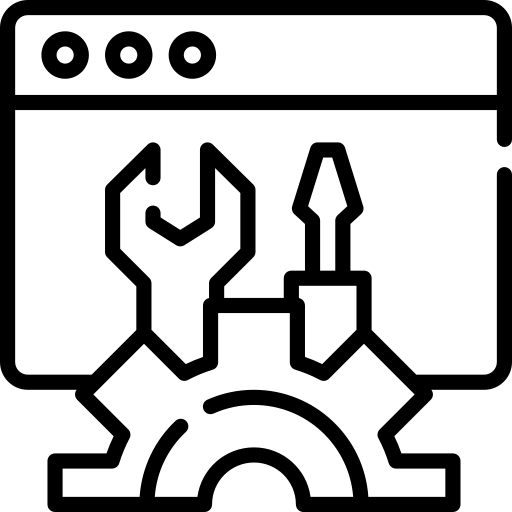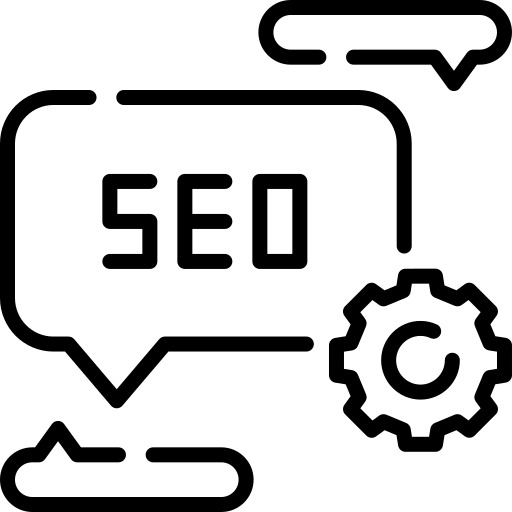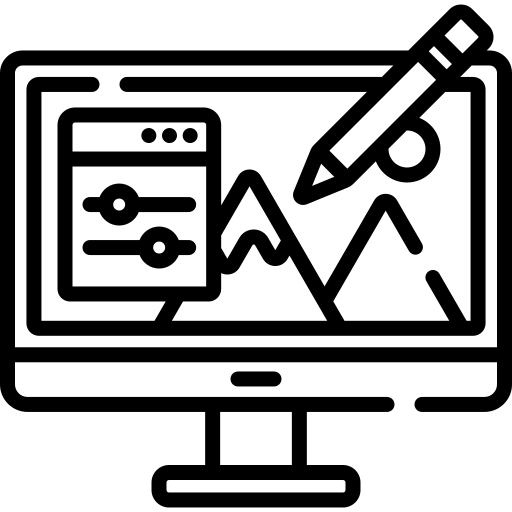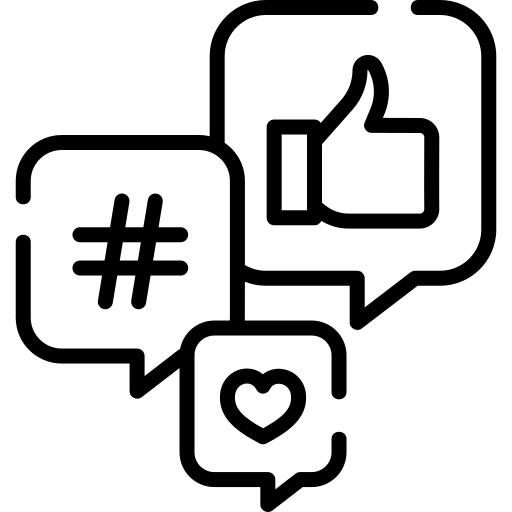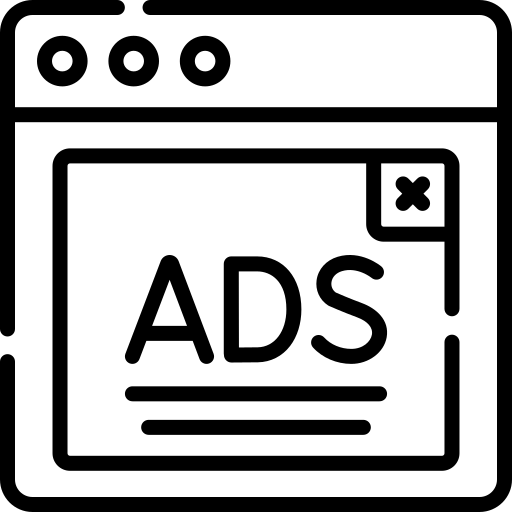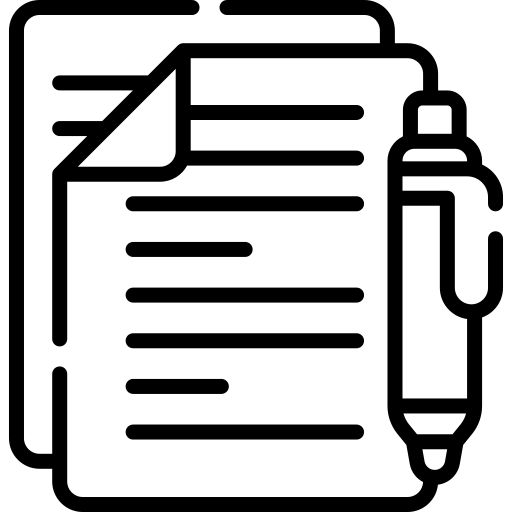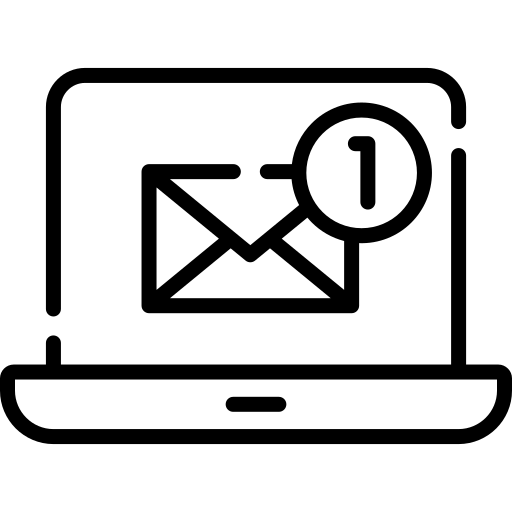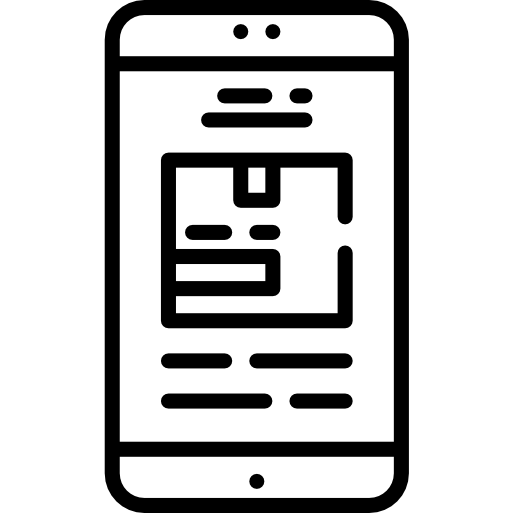Creating a Content Calendar: A Step-by-Step Guide for Busy Marketers
Introduction
Marketers must create and share good content quickly to keep their audience interested in today’s fast digital world.
However, without proper planning and organization, it can be overwhelming to keep track of content ideas, deadlines, and publication schedules. This is where a content calendar becomes an invaluable tool for busy marketers.
In this guide, we will show you step-by-step instructions on how to make a content calendar. You will learn tips to make your content creation easier and more efficient.
Understanding Your Content Strategy
Before diving into creating a content calendar, it is crucial to have a clear understanding of your content strategy. Start by defining your goals and objectives.
What do you hope to achieve through your content marketing efforts? Are you aiming to increase brand awareness, generate leads, or drive conversions? By clearly defining your goals, you can align your content with your business objectives and measure its success accordingly.
Next, identify your target audience and research relevant keywords and topics that resonate with them.
Understanding your audience’s preferences, challenges, and interests will assist you in creating engaging content that resonates with them. This knowledge is crucial for capturing their attention and keeping them engaged. By knowing what your audience likes and struggles with, you can tailor your content to meet their needs and spark their interest. This will ultimately lead to a stronger connection with your audience and higher levels of engagement.
Conduct keyword research using tools like Google Keyword Planner or Ahrefs to identify high-ranking keywords in your industry. Incorporate these keywords strategically throughout your content to improve its search engine visibility.

Choosing the Right Content Calendar Tool
To effectively manage your content calendar, it is essential to choose the right tool. While a simple spreadsheet can suffice for smaller teams, larger organizations may benefit from dedicated content calendar software. Let’s explore a few popular content calendar tools and their features:
- Google Sheets: Google Sheets is a free and collaborative tool that allows teams to create and share content calendars. It offers basic functionalities like date tracking, collaboration, and file sharing. While it may lack advanced features, it is a great option for smaller teams or those on a tight budget.
- CoSchedule: CoSchedule is a comprehensive content calendar tool that offers advanced features like team collaboration, social media integration, and analytics. It allows you to plan and schedule your content across various platforms, ensuring a cohesive and organized content strategy.
- Trello: Trello is a versatile project management tool that can be adapted to create a content calendar. Its visual boards and cards make it easy to track content ideas, assign tasks, and monitor progress.
This tool may not have all the fancy features that other content calendar tools have. However, it is a great choice for teams who prefer something easy to use.
Creating Your Content Calendar Template
Once you have selected your preferred content calendar tool, it’s time to create your content calendar template. The template serves as a blueprint for your content planning and organization. Here are some key components to include in your template:
- Title of the Content Piece: Clearly label each piece of content to ensure easy identification.
- Publication Date: Assign specific dates for publishing your content to maintain consistency and meet deadlines.
- Assigned Team Member(s): Assign responsibilities to team members to ensure accountability and efficient collaboration.
- Target Audience: Identify the specific audience segment each piece of content is intended for. This helps in tailoring the content to their needs and preferences.
- Keywords and SEO Considerations: Incorporate relevant keywords strategically throughout your content to improve search engine visibility. Track the keywords you are targeting in your calendar to ensure a consistent approach.
Customizing Your Template to Fit Your Needs
While the basic structure of your content calendar template remains the same, it is essential to customize it to fit your specific needs. Consider adding additional columns or fields that are relevant to your content strategy.
For example, you may want to include a column for content categories or themes to ensure a well-rounded content mix. You can also add columns for content status (draft, in progress, published) or content type (blog post, video, infographic). Customizing your template will allow you to tailor it to your unique workflow and requirements.

Planning Your Content
With your content calendar template in place, it’s time to start planning your content. Here are some strategies to help you effectively plan your content:
- Brainstorming Content Ideas: Encourage your team to brainstorm content ideas collaboratively. This can be done through team meetings, brainstorming sessions, or using collaboration tools like Miro or Google Jamboard. Capture all ideas and evaluate their relevance and potential impact on your audience.
- Mapping Out Your Content Themes: Group your content ideas into themes or topics that align with your business objectives and resonate with your target audience. This will help you ensure a cohesive and strategic content strategy.
- Prioritizing and Organizing Content Topics: Prioritize your content topics based on their importance and relevance to your goals. Consider the seasonality of topics or the relevance of current events to determine the best timing for publishing.
- Setting Realistic Deadlines and Milestones: Assign deadlines to each piece of content to ensure timely execution. Break down larger projects into smaller milestones to track progress and maintain accountability.
- Incorporating Seasonal and Promotional Content: Take advantage of seasonal events, holidays, or promotional campaigns to create content that aligns with specific themes or trends. Incorporate these elements into your content calendar to ensure timely and relevant content.
Assigning Responsibilities and Collaboration
Effective collaboration among team members is crucial for successful content creation. Here are some steps to ensure seamless collaboration:
- Identifying Team Members’ Roles and Responsibilities: Clearly define the roles and responsibilities of each team member involved in the content creation process. This includes writers, editors, designers, and any other stakeholders. Assign tasks accordingly in your content calendar to ensure clarity and accountability.
- Establishing a Content Approval Process: Define a clear process for content review and approval. This may involve multiple rounds of editing or input from various stakeholders. Incorporate this process into your content calendar, noting the different stages of approval for each piece of content.
- Ensuring Collaboration and Communication: Foster open communication and collaboration among team members. Utilize project management tools like Asana or Basecamp to facilitate task management, file sharing, and real-time collaboration.
- Utilizing Project Management Tools: Project management tools can greatly enhance collaboration and streamline the content creation process. These tools allow you to assign tasks, set deadlines, track progress, and communicate with team members. Choose a tool that integrates well with your content calendar and aligns with your team’s workflow.

Implementing Your Content Calendar
With your content calendar in place, it’s time to put it into action. Here are some steps to implement your content calendar effectively:
- Populating Your Calendar with Planned Content: Transfer your planned content from brainstorming sessions or content ideas into your content calendar. Include all relevant details such as titles, keywords, publication dates, and assigned team members.
- Scheduling and Publishing Content: Use your content calendar to schedule and publish your content across various platforms. Leverage social media management tools like Hootsuite or Buffer to schedule and automate social media posts in line with your content calendar.
- Monitoring Progress and Making Adjustments: Regularly review your content calendar to track progress and identify any bottlenecks or delays. Make adjustments as needed to ensure that your content creation process stays on track. Communicate any changes or updates with your team members to maintain alignment.
4. Monitor important metrics such as website traffic, engagement rates, and conversions to track and analyze your content’s performance. Keep an eye on these metrics regularly. This will help you understand how well your content is doing.
By monitoring website traffic, engagement rates, and conversions, you can make informed decisions to improve your content strategy. Analyze the data to gain insights into what types of content perform best and adjust your future content strategy accordingly.

Maintaining and Updating Your Content Calendar
A content calendar is not a one-time setup; it requires regular maintenance and updates. Here are some tips to keep your content calendar up to date:
- Regularly Reviewing and Evaluating Your Content Strategy: Set aside time periodically to review your content strategy and evaluate its effectiveness. Identify what is working well and what can be improved upon. Use this feedback to refine your content calendar and optimize your content strategy.
- Incorporating Feedback and Insights: Gather feedback from your team members, stakeholders, and audience. Listen to their suggestions and incorporate them into your content planning process. This collaborative approach ensures that your content calendar evolves with the changing needs and preferences of your audience.
- Adapting to Changes and Trends: Stay updated on industry trends, changes in search engine algorithms, and shifts in consumer behavior. Flexibility is essential to adapt your content calendar accordingly and remain relevant in a dynamic digital landscape.
- Ensuring Consistency and Continuity: Consistency is key in maintaining a successful content marketing strategy. Stick to your publishing schedule and ensure that your content aligns with your brand voice and values. Consistency builds trust and loyalty among your audience.
Conclusion
Creating a content calendar is a vital step in streamlining your content creation process and maximizing its impact. By following this step-by-step guide, you now have the knowledge and tools to create and maintain a well-organized content calendar.
A good content strategy saves time, reduces stress, and helps you create valuable content that connects with your audience.
So, act today and unlock the benefits of a well-structured content calendar for your marketing success.