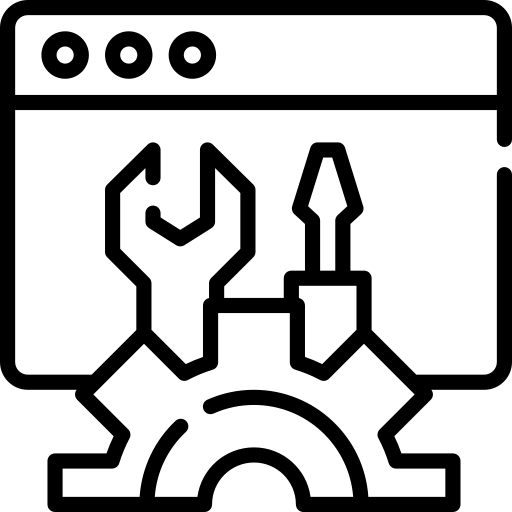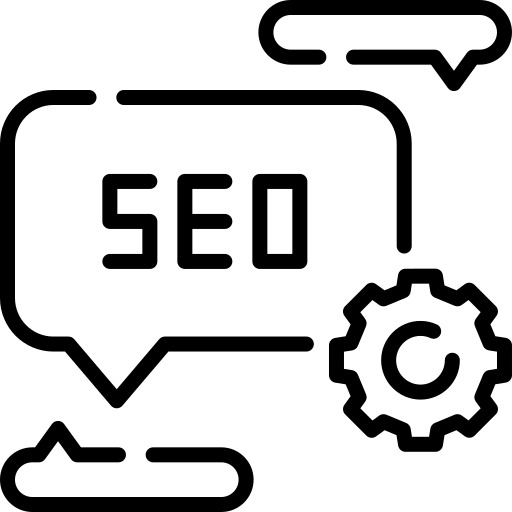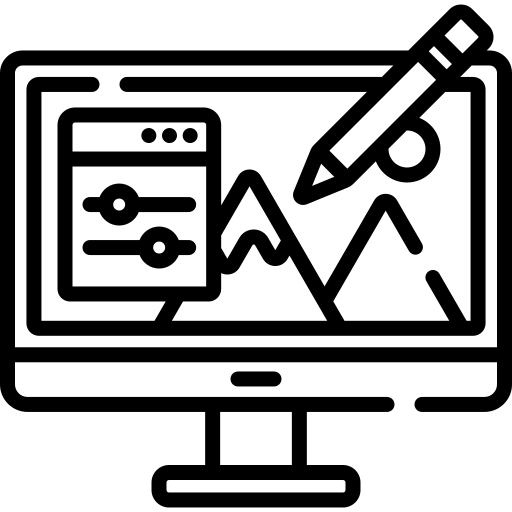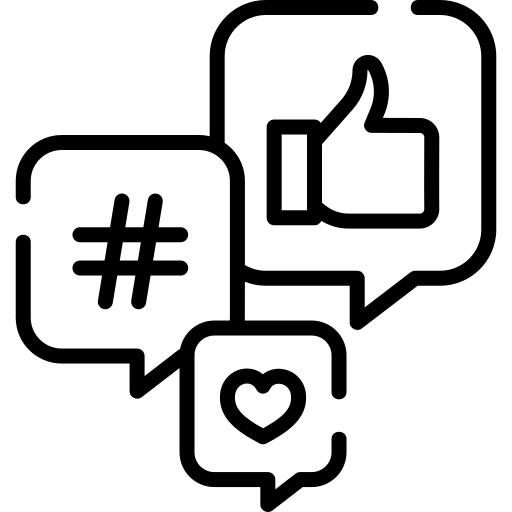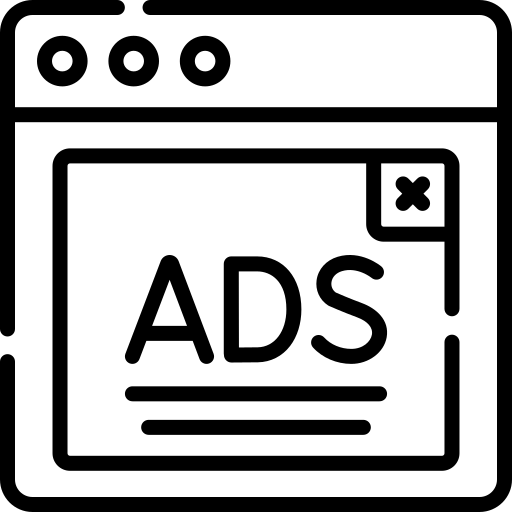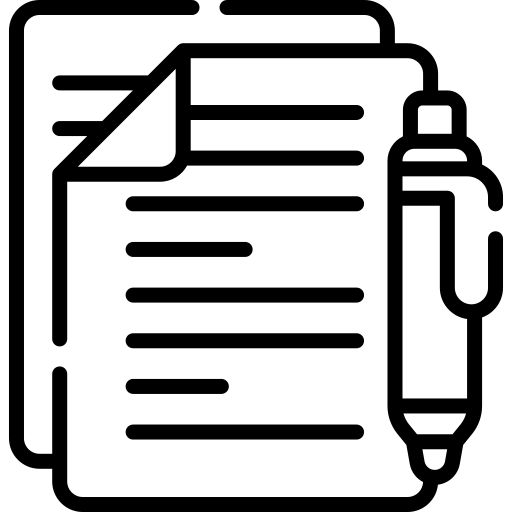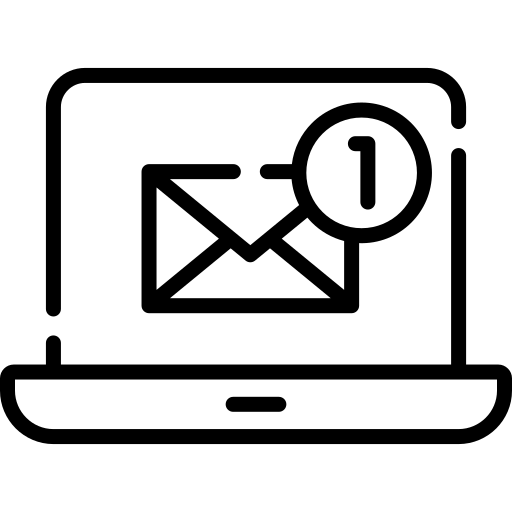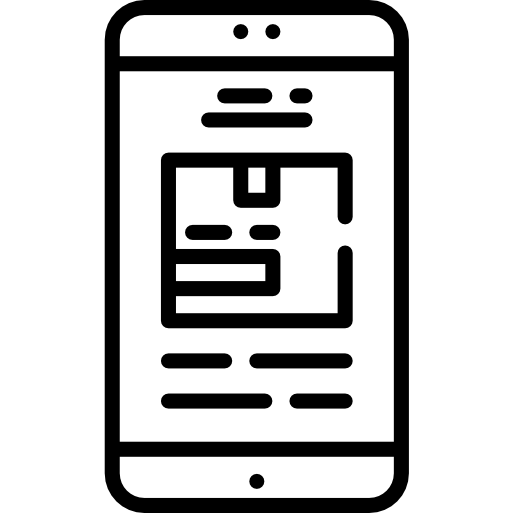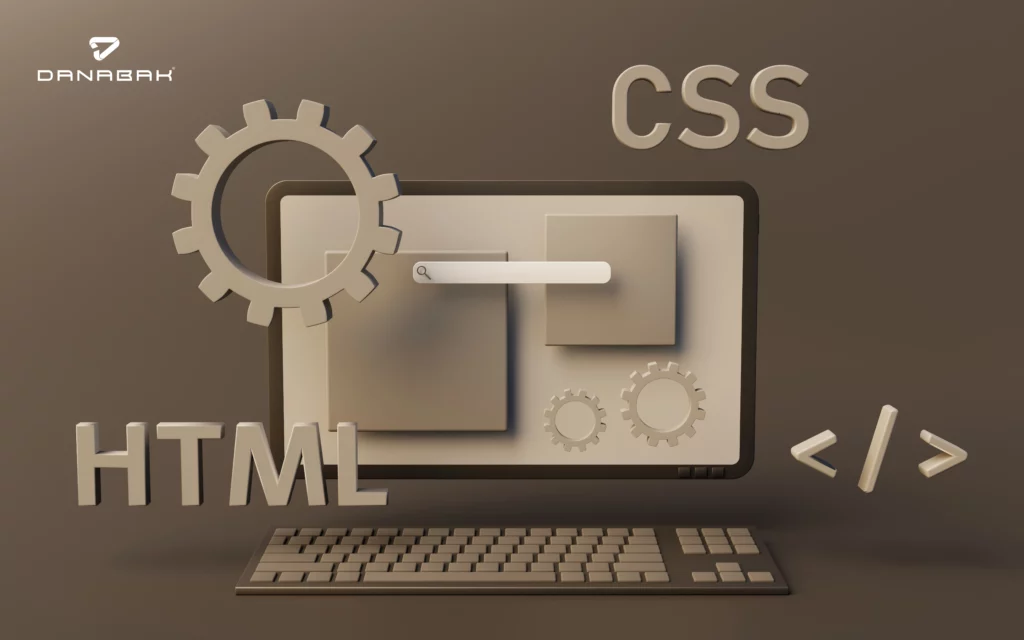Responsive Web Design: Creating Sites for All Devices
Responsive web design continues to be a key aspect of web development in the connected device ecosystem.
Until recently, “responsive web design” did not exist. We have all been forced to accept it in some capacity.
According to Statistica, 61% of Google search visits occur on mobile devices.
A design must also consider tablets, 2-in-1 laptops, and different smartphone models with different screen sizes.
In September 2020, Google’s search algorithm gave preference to mobile-friendly websites.
In this guide, you will find definitions, a step-by-step walkthrough, examples, and more about responsive website design.
What is a responsive website design?
A responsive web design approach enables websites and pages to be rendered on all devices and screen sizes by automatically adapting to the screen, whether it’s a desktop, laptop, tablet, smartphone, or even smart TV!
Users could be alienated by websites without responsive design.
The world is going mobile.
Today, everyone has a smartphone, constantly communicating and searching for information.
A mobile friendly webpage has become a crucial part of having an online presence in many countries as smartphones surpass personal computers.
Mobile-friendly websites are easier to use.
There is a good chance that users will be using mobile devices when they visit your site.
It is possible to deliver your content and design in multiple, separate layouts depending on the size of the screen with responsive design.
How to check if your website needs responsive web development?
A website’s responsiveness can be easily checked in your web browser.
- Open Google Chrome
- Go to your website
- Press Ctrl + Shift + I to open Chrome DevTools
- Press Ctrl + Shift + M to toggle the device toolbar
- View your page from a mobile, tablet, or desktop perspective
Google’s Mobile-Friendly Test can help you determine whether your website is mobile-friendly.
The most common approach to mobile-friendliness is responsive web design because of its advantages.
Designing responsive websites: tips and tricks
Following a brief explanation of what responsive design is and why it’s so important for business owners, here’s how to make the necessary changes to your website.
A proper responsive breakpoint
A responsive web design breakpoint is the point at which the design and content of a website change to provide the best customer experience.
The use of gadgets with different screen resolutions and dimensions is common.
The program must render each screen size flawlessly.
It is not allowed to remove, crop, or disguise text or pictures.
The use of responsive breakpoints, also called CSS or media query breakpoints, is mandatory for developers.
Use fluid grids
A grid sizes elements proportionally instead of making them all the same size.
When sizing things for different screens, the elements will respond to the screen size (that is, the grid), not the pixels they are set to.
There are usually columns in a responsive grid, and the heights and widths are scaled.
There is no fixed size.
Instead, proportions depend on screen size.
By modifying your website’s CSS and other code, you can set the grid rules.
Images
An image with fixed dimensions will cause a scrollbar if it is larger than the viewport.
A common solution is to give all images a max-width of 100%.
If the viewport size is smaller than the image, the image will shrink to fit.
Due to the max-width rather than the width of 100%, the image will not stretch larger than its natural size.
To avoid scrollbars caused by images, add the following to your stylesheet.
Take touchscreens into account
Consider touchscreens when making a website responsive.
Touchscreens are now standard on most mobile devices.
As well as keyboards, some laptops offer touchscreens.
A responsive website must calibrate itself for touchscreen access.
Optimize images, CTAs or other elements to render properly on multiple screens.
Pre-designed themes and layouts
It may take extra work for you to convert your site to be responsive if you’re not a designer.
It’s not too late to get help.
Instead of designing a responsive website yourself, you can “cheat” by using a theme or pre-designed layout that does it for you.
Your only task will be to update the colors, branding, and content to match your company’s needs.WordPress has plenty of responsive free and paid themes available.
Typefaces for Responsive Websites
Responsive web design emphasizes responsive layout blocks, elements, and media.
Text is often overlooked.
You should also adjust your font-sizes to match screen sizes for a truly responsive design.
You can do this by setting a static font-size, such as 22 px, and adapting it in each media query.
On small screens, decide what to include
Responsive design doesn’t mean replicating your website exactly on every device.
If someone looks at your site on a small screen, you may need to leave things out.
Often, responsive websites condense their menus or navigational options into a single button.
On a small screen, this single button will open the menu, which will display expanded on a large screen.
Develop a responsive website with Danabak, Website Design Charlotte NC
For top-tier responsive web development, look no further than Danabak, Website Design Charlotte NC.
Their expertise lies in creating mobile-optimized websites, ensuring a seamless user experience on desktops, tablets, and smartphones.
Elevate your online presence with their specialized skills and make a lasting impression on all visitors, regardless of their device.
As well as designing visually appealing websites, Danabak’s developers make sure they function flawlessly.
In order to effectively engage your target audience, each aspect of your website is designed to reflect your brand identity and reflect your brand values.
With Danabak’s responsive web development services in Charlotte, you can expect fast loading times, intuitive navigation, and a design that boosts your online presence.
They will enhance your digital footprint and contribute to your business’s online success, whether you’re an e-commerce company or a service provider.
Danabak is your trusted third-party partner in web development.
For more information please follow us on Instagram.