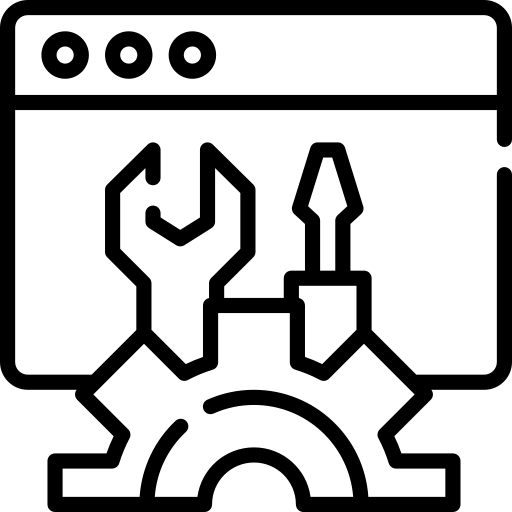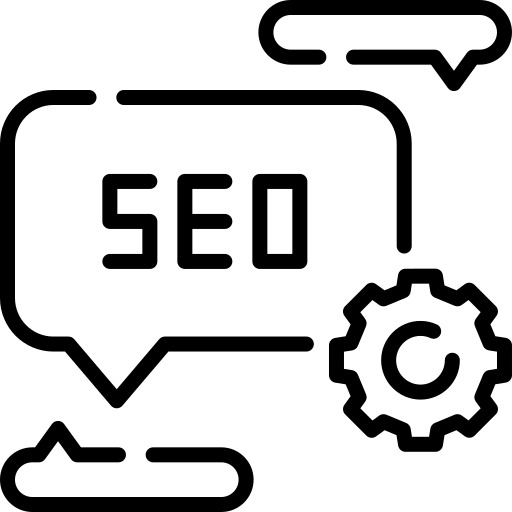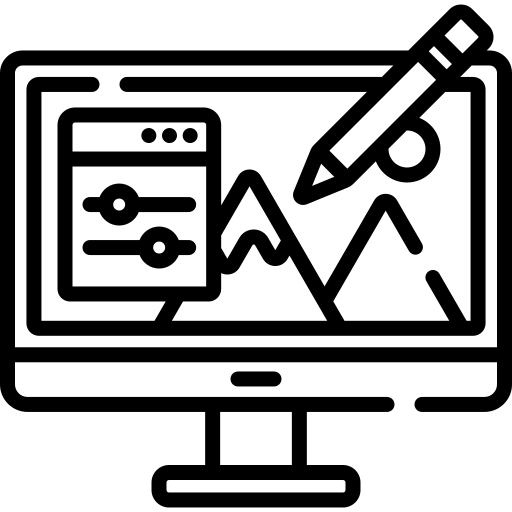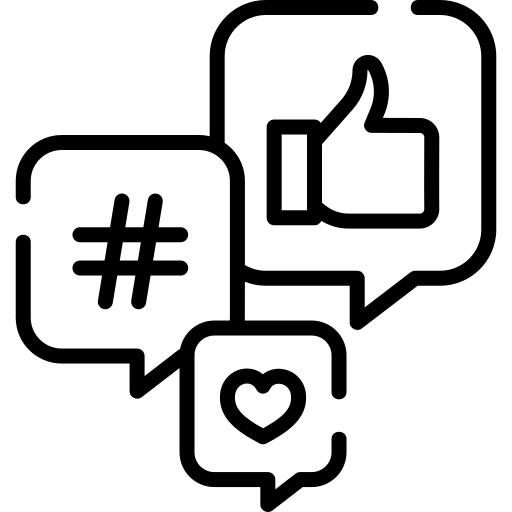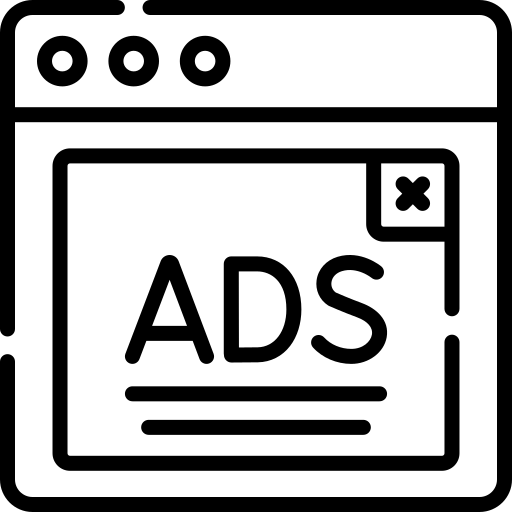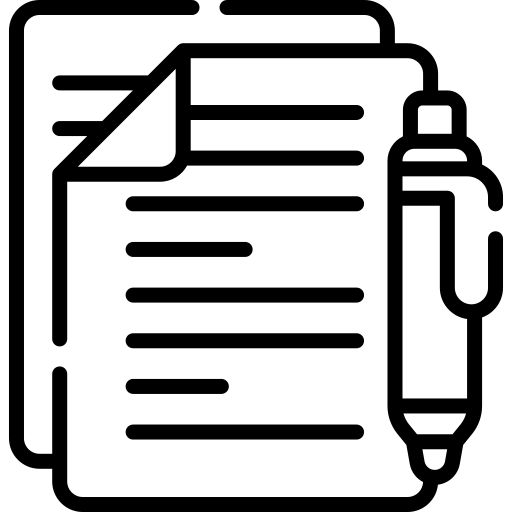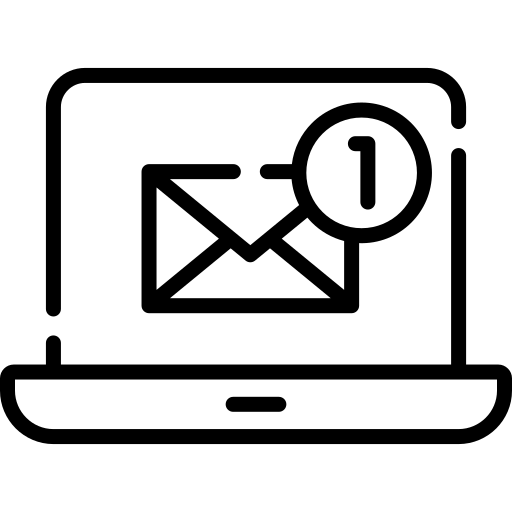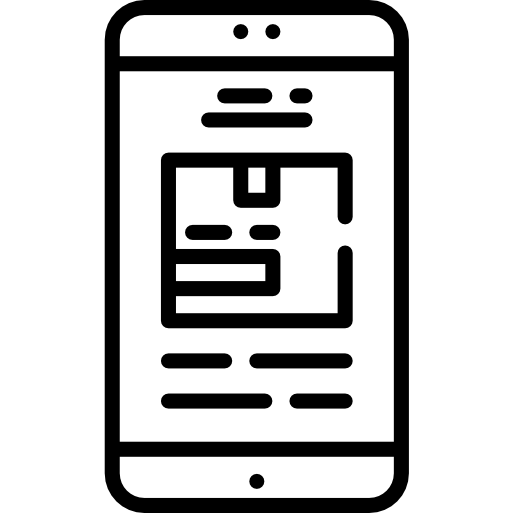Mobile-First Design: Best Practices for Responsive Websites
1. Introduction
What is Mobile-First Design?
Mobile-first design is a modern web design strategy that prioritizes the mobile user experience over the desktop experience.
In this approach, designers start by creating the mobile version of a website and then progressively enhance it for larger screens, such as tablets and desktops.
This ensures that mobile users, who now make up a significant portion of web traffic, receive an optimal and streamlined experience.
The importance of mobile-first design cannot be overstated. With the rapid increase in mobile internet usage, businesses must adapt to meet the needs of their audience. According to Statista, over 50% of global web traffic comes from mobile devices. This shift has made it essential for websites to be mobile-friendly to ensure they retain and engage their users.
Responsive websites are a key component of mobile-first design.
These websites adapt their layout and content based on the size of the user’s screen, providing an optimal viewing experience regardless of the device being used.
This adaptability not only improves user experience but also positively impacts search engine rankings, as search engines like Google prioritize mobile-friendly websites in their search results.
In this article, we will delve deep into the world of mobile-first design. We will explore its evolution, importance, and key principles.
Additionally, we will provide best practices for implementing mobile-first design, discuss useful tools and resources, and analyze successful case studies.
By the end of this comprehensive guide, you will have a thorough understanding of mobile-first design and how to apply it to create responsive websites that cater to the needs of your mobile audience.
2. The Evolution of Web Design
From Desktop-First to Mobile-First
The evolution of web design has been significant over the past few decades. Initially, web designers focused on creating websites that looked and performed well on desktop computers. This approach, known as desktop-first design, prioritized the larger screen sizes and higher processing power of desktop devices. However, as mobile devices became more prevalent, the limitations of desktop-first design became apparent.
Historical Context of Web Design Trends
In the early days of the internet, websites were simple and text-heavy, with limited graphics and interactivity due to the slow internet speeds and limited capabilities of early browsers.
As technology advanced, web design became more sophisticated, incorporating rich media, complex layouts, and interactive elements. The focus was primarily on delivering a visually appealing experience on desktop computers.
With the advent of smartphones and tablets, the way people accessed the internet began to change. Mobile devices introduced new design challenges, such as smaller screens, touch interfaces, and varying screen resolutions.
Initially, designers created separate mobile versions of websites to address these challenges, but this approach was inefficient and difficult to maintain.
Why the Shift from Desktop-First to Mobile-First Design?
The shift from desktop-first to mobile-first design was driven by several factors:
- Increased Mobile Usage: As mentioned earlier, mobile internet usage has surpassed desktop usage. Users now expect a seamless experience on their mobile devices, making it essential for websites to be optimized for mobile.
- Search Engine Prioritization: Search engines like Google have recognized the importance of mobile-friendliness. Google’s mobile-first indexing, introduced in 2018, means that the mobile version of a website is considered the primary version for ranking purposes. Websites that are not optimized for mobile may suffer in search engine rankings.
- User Experience (UX): Mobile-first design ensures that the most critical elements of a website are accessible and functional on smaller screens. This focus on user experience helps keep users engaged and reduces bounce rates.
- Future-Proofing: Designing for mobile first ensures that websites are adaptable to future devices and screen sizes. As technology continues to evolve, having a mobile-first foundation makes it easier to accommodate new innovations.
By prioritizing mobile users, businesses can create websites that provide a consistent and enjoyable experience across all devices. In the following sections, we will explore the importance of mobile-first design in more detail and outline the key principles that guide its implementation.

3. Importance of Mobile-First Design
Why Mobile-First Design Matters
In today’s digital age, the importance of mobile-first design cannot be overstated. With the proliferation of smartphones and tablets, more people are accessing the internet through mobile devices than ever before. This shift in user behavior has profound implications for web design and development. Here are some key reasons why mobile-first design matters:
Statistics on Mobile Internet Usage
- Global Mobile Traffic: As of 2024, over 58% of global web traffic comes from mobile devices. This trend is expected to continue rising as mobile technology becomes more accessible worldwide.
- User Engagement: Studies have shown that users are more likely to engage with content on mobile devices. For example, mobile users spend more time on social media, watch more videos, and engage more frequently with apps and websites.
- Mobile E-commerce: Mobile commerce (m-commerce) is booming. In the U.S. alone, mobile e-commerce sales are projected to reach $432 billion by 2024. This highlights the need for businesses to optimize their websites for mobile users to capture this growing market.
Impact on User Experience and Engagement
- User Expectations: Modern users expect a seamless and intuitive experience when browsing websites on their mobile devices. A website that is not optimized for mobile can lead to frustration, high bounce rates, and lost opportunities.
- Credibility and Trust: A well-designed mobile website enhances credibility and trust. Users are more likely to trust a business that provides a professional and user-friendly mobile experience.
- Accessibility: Mobile-first design ensures that websites are accessible to a broader audience, including those who primarily use mobile devices. This inclusivity can lead to increased traffic and engagement.
SEO Benefits of Mobile-First Design
- Google’s Mobile-First Indexing: Since Google implemented mobile-first indexing, the mobile version of a website is now considered the primary version for ranking purposes. Websites that are not mobile-friendly may suffer in search engine rankings.
- Improved Load Times: Mobile-first design emphasizes performance optimization, resulting in faster load times. Faster websites are favored by search engines and provide a better user experience.
- Reduced Bounce Rates: Mobile-friendly websites tend to have lower bounce rates. When users can easily navigate and interact with a website on their mobile devices, they are more likely to stay longer and engage with the content.
In summary, mobile-first design is essential for meeting the needs of modern users, improving user experience, and achieving better search engine rankings.
By prioritizing mobile users, businesses can create responsive websites that cater to the growing number of mobile internet users and stay competitive in the digital landscape.
4. Key Principles of Mobile-First Design
Content Prioritization
Effective mobile-first design begins with content prioritization. Given the limited screen real estate on mobile devices, it is crucial to identify the most important content and ensure it is easily accessible to users. Here are some techniques for content prioritization:
- Hierarchy of Information: Organize content in a logical hierarchy, with the most critical information at the top. Use headings and subheadings to guide users through the content.
- Minimalism: Embrace a minimalist approach by removing unnecessary elements that can clutter the interface. Focus on delivering essential information and functionality.
- Call-to-Action (CTA) Placement: Place CTAs prominently to encourage user interaction. Ensure that buttons and links are easily tappable and stand out from the rest of the content.
Simple Navigation
Navigation is a critical aspect of mobile-first design. Users should be able to find what they are looking for quickly and easily. Here are some best practices for designing simple and effective mobile navigation:
- Hamburger Menu: Use a hamburger menu (three horizontal lines) to hide secondary navigation options. This keeps the interface clean while providing access to additional content.
- Sticky Navigation: Implement sticky navigation bars that remain visible as users scroll. This ensures easy access to navigation links without requiring users to scroll back to the top.
- Search Functionality: Include a search bar to help users find specific content quickly. Ensure that the search bar is easily accessible from any page.
Optimized Performance
Performance optimization is vital for mobile-first design. Slow-loading websites can lead to high bounce rates and poor user experience. Here are some techniques for optimizing performance on mobile devices:
- Image Optimization: Compress images to reduce file sizes without compromising quality. Use responsive images that load appropriate sizes based on the user’s device.
- Lazy Loading: Implement lazy loading for images and videos, so they load only when they enter the viewport. This reduces initial load times and improves performance.
- Minification: Minify CSS, JavaScript, and HTML files to reduce their sizes. This speeds up the loading process by minimizing the amount of data that needs to be transferred.
By adhering to these key principles, you can create a mobile-first design that delivers a superior user experience, enhances engagement, and improves overall website performance. In the next section, we will discuss best practices for implementing mobile-first design.
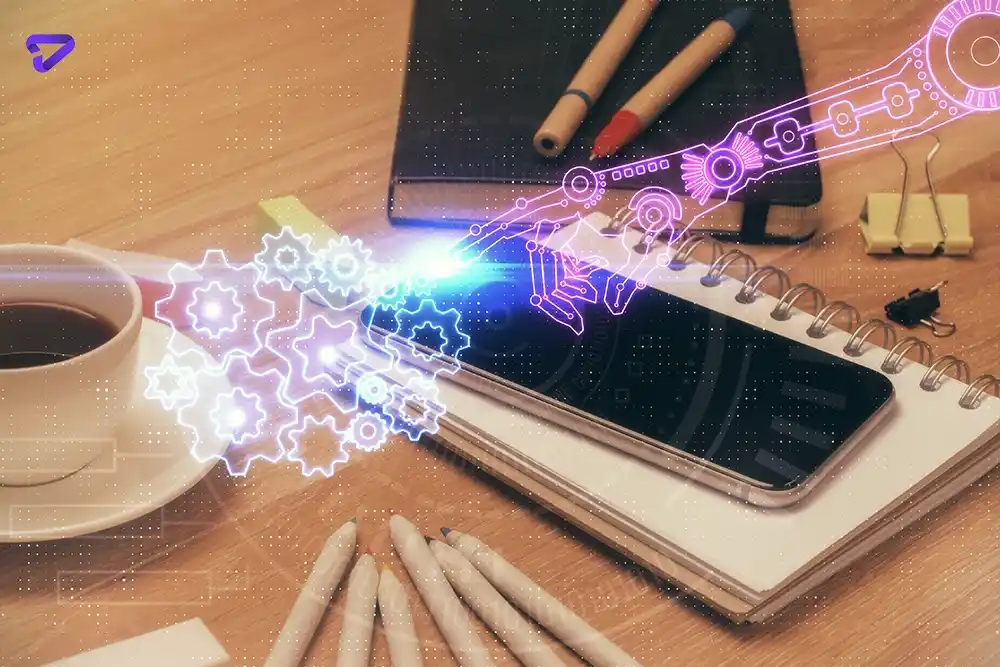
5. Best Practices for Implementing Mobile-First Design
Designing with a Mobile-First Mindset
Designing with a mobile-first mindset involves starting with the smallest screen size and progressively enhancing the design for larger screens. This approach ensures that the most critical elements are optimized for mobile users. Here are some best practices:
- Start Small: Begin by designing the mobile version of the website. Focus on essential features and content that mobile users need. As you move to larger screens, add more features and enhancements.
- Progressive Enhancement: Use progressive enhancement to build upon the mobile design. This involves adding layers of complexity and functionality for devices with larger screens and more capabilities.
- Graceful Degradation: Ensure that the website functions well on older devices and browsers, even if some advanced features are not supported. This approach provides a consistent experience across different devices.
Touch-Friendly Design
Designing for touch interactions is crucial for mobile-first design. Mobile users interact with websites using touch gestures, so it’s essential to ensure that touch elements are easily tappable:
- Button Size and Spacing: Ensure buttons and touch targets are large enough to be easily tapped. The recommended minimum size for touch targets is 44×44 pixels.
- Avoid Hover Effects: Hover effects, commonly used on desktops, do not work on touch devices. Instead, use touch-friendly interactions like tap and swipe.
- Gesture Support: Implement gestures like swiping and pinch-to-zoom for a more intuitive user experience. For example, swiping can be used for carousels or navigation.
Testing and Debugging
Testing and debugging are critical steps in the mobile-first design process. Ensuring that the website performs well on various devices and screen sizes is essential for a successful launch:
- Testing Tools: Use tools like BrowserStack, Google Mobile-Friendly Test, and Chrome DevTools to test the website on different devices and screen sizes.
- Common Issues: Identify and fix common issues such as layout problems, slow load times, and touch target accessibility. Regular testing helps catch and resolve these issues early.
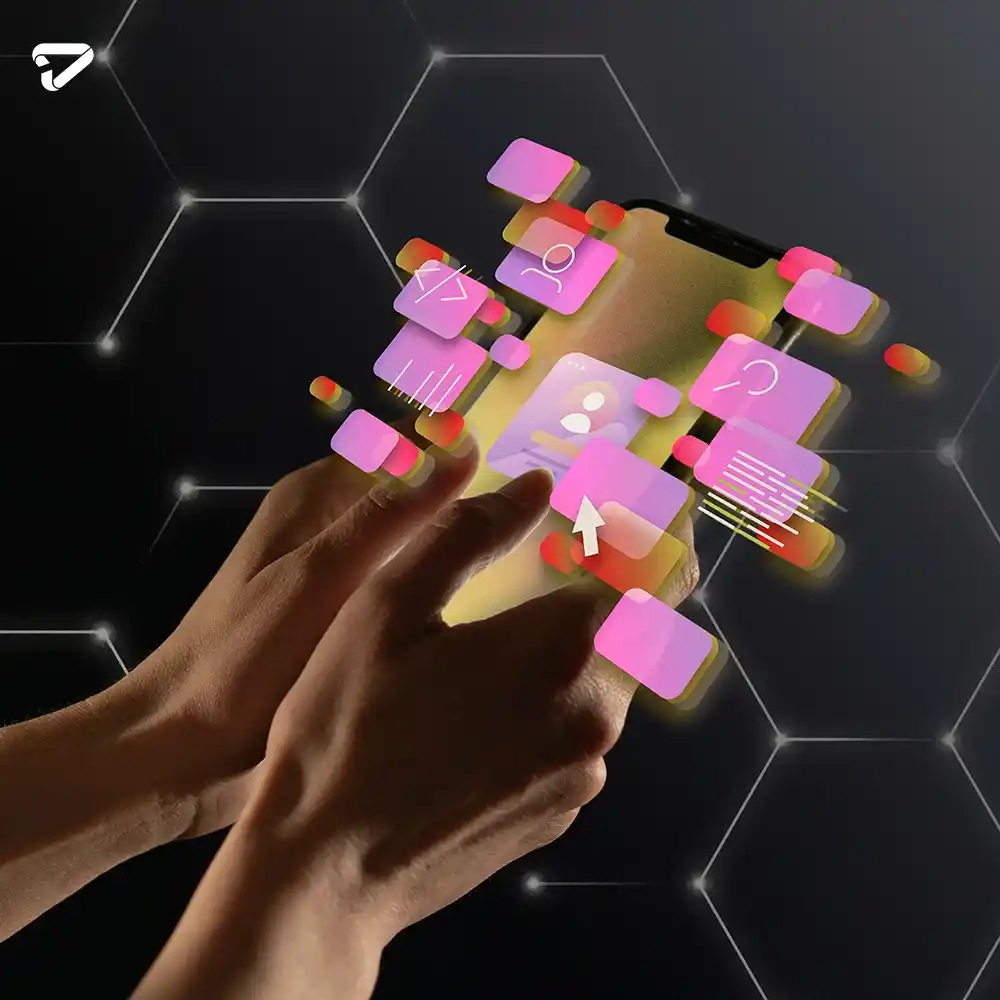
6A. Tools and Resources for Mobile-First DesignDesign Tools
Design tools can make mobile-first design easier, helping designers create and test mobile-friendly interfaces efficiently.
- Sketch: A popular design tool for creating user interfaces and prototypes. It offers features like symbols, grids, and artboards that make designing for multiple screen sizes easier.
- Figma: Figma is a collaborative design tool that allows multiple designers to work on the same project simultaneously. It offers real-time collaboration and a range of design and prototyping features.
- Adobe XD: Adobe XD is a comprehensive design tool for creating and prototyping user interfaces. It integrates well with other Adobe Creative Cloud applications and offers features like responsive resize and interactive prototypes.
Frameworks and Libraries
Using frameworks and libraries can speed up the development process and ensure consistency in mobile-first design:
- Bootstrap: A widely-used front-end framework that includes pre-designed components and responsive grid systems. It simplifies the process of creating mobile-first websites.
- Foundation: Another popular front-end framework that provides responsive grids, components, and templates. Foundation is known for its flexibility and customization options.
- Tailwind CSS: A utility-first CSS framework that allows for rapid UI development. Tailwind CSS provides a range of utility classes that can be combined to create responsive designs.
6B. Tools and Resources for Mobile-First Design (Continued) Performance Optimization Tools
Optimizing performance is crucial for mobile-first design, as slow-loading websites can negatively impact user experience and search engine rankings. Here are some tools to help you optimize and test website performance:
- Google PageSpeed Insights: This tool analyzes the content of a web page and provides suggestions to make it faster. It offers insights into both mobile and desktop performance.
- GTmetrix: GTmetrix provides a detailed analysis of page performance, including load time, page size, and requests. It also offers recommendations for improving performance.
- Lighthouse: An open-source tool from Google that audits web pages for performance, accessibility, SEO, and more. Lighthouse can be run in Chrome DevTools or as a standalone tool.
- WebPageTest: A tool that allows you to test website performance from multiple locations around the world. It provides detailed performance reports and recommendations.
7. Case Studies
Successful Mobile-First Design Examples
Examining successful mobile-first design examples can provide valuable insights and inspiration for your own projects. Here are a few notable case studies:
1. Airbnb
Overview: Airbnb’s website is a prime example of effective mobile-first design. The company prioritized mobile users, ensuring a seamless and intuitive experience across all devices.
Key Features:
- Responsive Navigation: Airbnb uses a simple and intuitive navigation menu that adapts to different screen sizes. The mobile version features a hamburger menu, making it easy for users to find what they need.
- Optimized Content: The content is prioritized based on user needs. Important information, such as property details and booking options, is easily accessible on mobile devices.
- Fast Load Times: Airbnb has optimized its website for performance, resulting in fast load times even on slower mobile networks.
Results: By focusing on mobile-first design, Airbnb has successfully enhanced user experience, leading to increased engagement and higher conversion rates.
2. Starbucks
Overview: Starbucks redesigned its website with a mobile-first approach to improve user experience and drive online orders.
Key Features:
- Touch-Friendly Design: The website features large buttons and touch-friendly elements, making it easy for users to navigate and place orders on their mobile devices.
- Responsive Layout: The layout adapts seamlessly to different screen sizes, ensuring a consistent experience across mobile, tablet, and desktop devices.
- Performance Optimization: Starbucks has implemented various performance optimization techniques, such as image compression and lazy loading, to ensure fast load times.
Results: The mobile-first redesign has led to increased mobile traffic, higher user engagement, and a significant boost in online orders.

8. Common Mistakes to Avoid in Mobile-First Design
While mobile-first design offers numerous benefits, there are common pitfalls that designers should avoid to ensure a successful implementation:
Pitfalls and How to Overcome Them1. Overloading Mobile Pages with Content
Mistake: Trying to fit too much content on mobile pages can overwhelm users and lead to a cluttered interface.
Solution: Prioritize essential content and use a minimalist approach. Focus on delivering key information and functionality. Use progressive disclosure to reveal additional content as needed.
2. Ignoring the Importance of Touch-Friendly Elements
Mistake: Failing to design for touch interactions can result in a frustrating user experience, with small buttons and links that are difficult to tap.
Solution: Ensure that touch targets are large enough and spaced appropriately. Follow the recommended minimum size for touch targets (44×44 pixels) and use touch-friendly interactions like swipe and tap.
3. Neglecting Performance Optimization
Mistake: Poor performance on mobile devices can lead to high bounce rates and a negative user experience.
Solution: Optimize performance by compressing images, minifying CSS and JavaScript, and implementing lazy loading. Regularly test the website using performance optimization tools and address any issues promptly.
By being aware of these common mistakes and taking steps to avoid them, you can create a mobile-first design that delivers a seamless and enjoyable experience for users.
9. Future Trends in Mobile-First DesignEmerging Trends and Technologies
The field of mobile-first design is continually evolving, with new trends and technologies shaping the future of web design. Here are some emerging trends to watch:
1. AI and Machine Learning
Overview: Artificial intelligence (AI) and machine learning are becoming increasingly important in web design. These technologies can be used to personalize user experiences, optimize content delivery, and improve performance.
Applications:
- Personalization: AI can analyze user behavior and preferences to deliver personalized content and recommendations.
- Performance Optimization: Machine learning algorithms can be used to predict and optimize load times based on user behavior and network conditions.
- Voice Search: The rise of voice-activated assistants like Siri and Google Assistant is driving the need for voice-optimized content and interfaces.
2. 5G Technology
Overview: The rollout of 5G technology promises faster internet speeds and lower latency, which will have a significant impact on mobile-first design.
Implications:
- Enhanced Performance: Faster load times and smoother interactions will become the norm, allowing for more complex and interactive mobile experiences.
- Rich Media: The increased bandwidth will enable the use of high-quality images, videos, and other rich media without compromising performance.
- IoT Integration: 5G will facilitate the integration of Internet of Things (IoT) devices, enabling new and innovative mobile experiences.
By staying informed about these emerging trends and technologies, designers can future-proof their mobile-first designs and continue to provide cutting-edge experiences for users.

10. Conclusion
Summary of Key Points
Mobile-first design is an essential strategy for creating responsive websites that cater to the growing number of mobile internet users. By prioritizing mobile users, businesses can improve user experience, enhance engagement, and achieve better search engine rankings.
Key Takeaways:
- Mobile Usage: With over 58% of global web traffic coming from mobile devices, optimizing for mobile is crucial.
- User Experience: Mobile-first design ensures a seamless and intuitive experience for mobile users, increasing engagement and reducing bounce rates.
- SEO Benefits: Google’s mobile-first indexing prioritizes mobile-friendly websites, making mobile optimization essential for SEO.