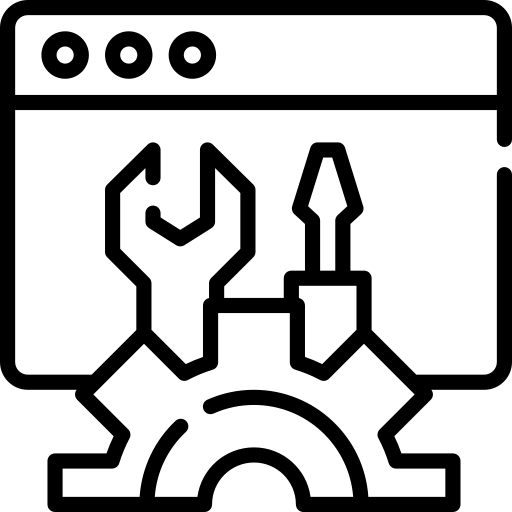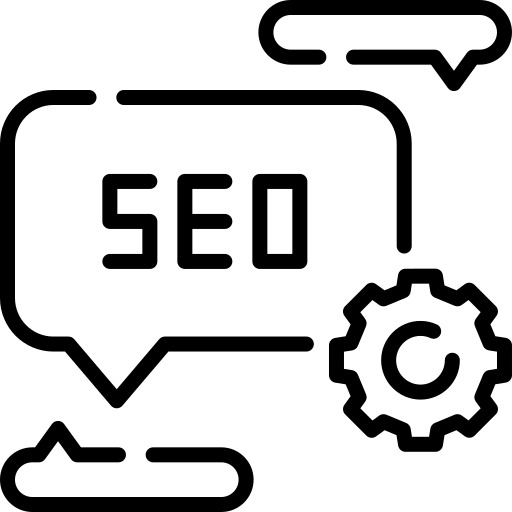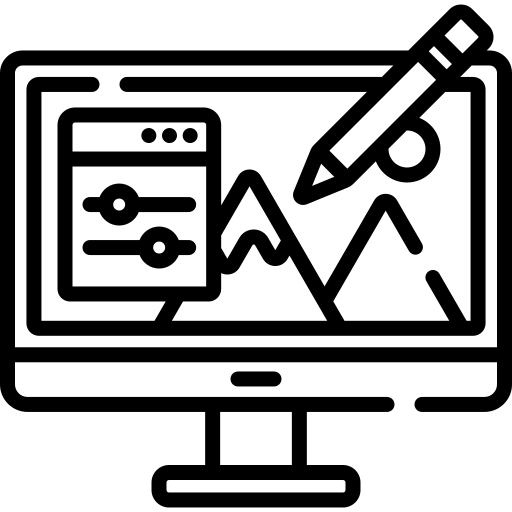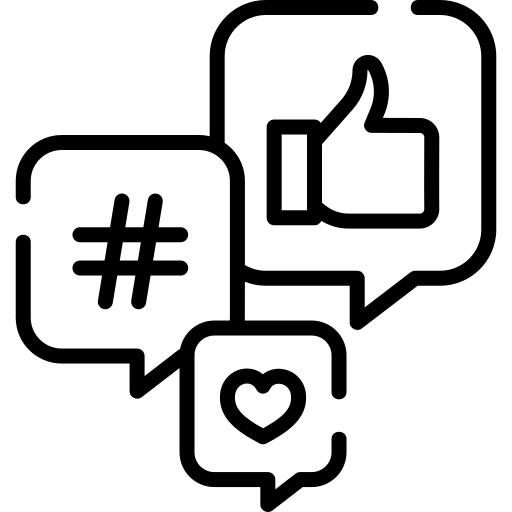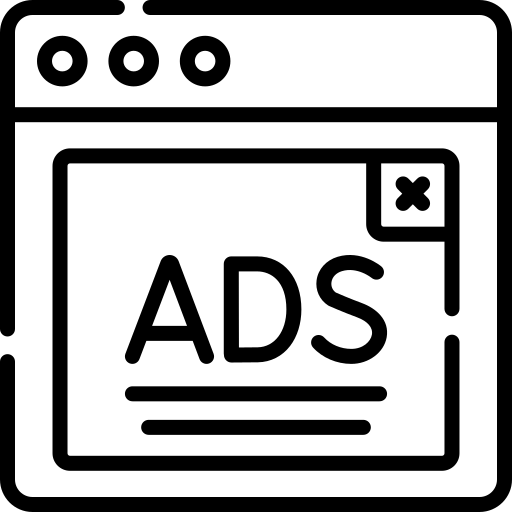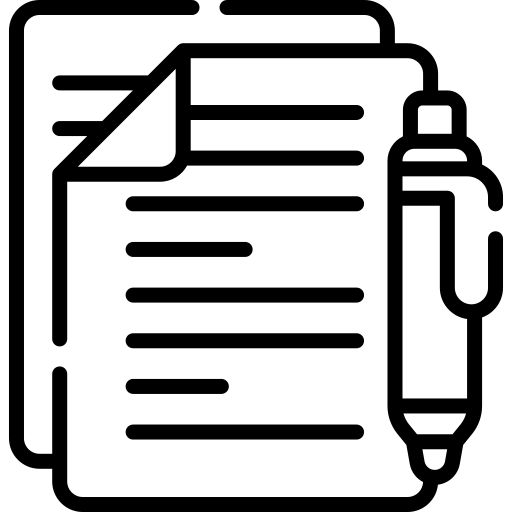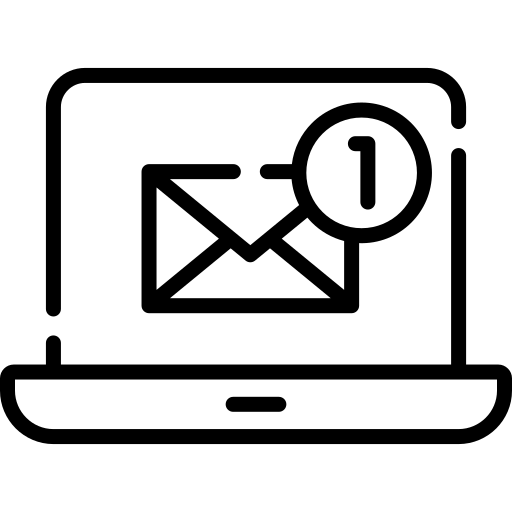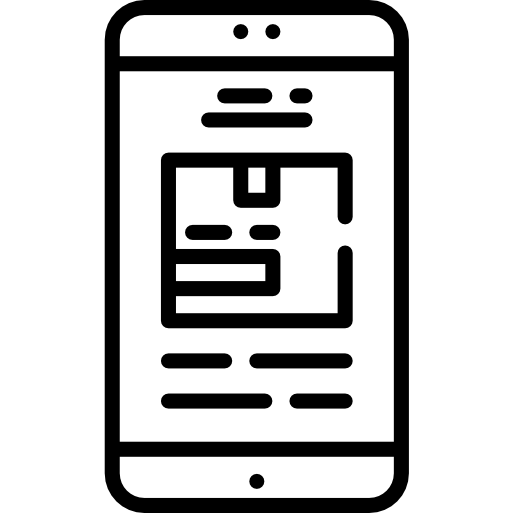How to Setup Google Ads Enhanced Conversions
The Complete Guide for Small Businesses in USA
Getting more conversions and sales is the goal of every email marketing campaign. But how do you accurately track and optimize those conversions in Google Ads? The answer is enhanced conversions.
Enhanced conversions allow you to add more conversion tracking information to your ads. This gives you a clearer picture of how your ads are driving conversions across devices and channels.
So, how to set up enhanced conversions google ads? In this comprehensive guide, you’ll learn everything you need to know about setting up enhanced conversions in Google Ads in 2024.
Why You Need Enhanced Conversions for Email Marketing
For email marketers, enhanced conversions can be a game-changer. Here are some of the key benefits:
1. Track Conversions More Accurately
With enhanced conversions, you can track conversions at a more granular level. Rather than just seeing that a conversion occurred, you’ll be able to see important details like:
- What adclicked led to the conversion
- What keyword or placement the ad was on
- What device or browser the conversion happened on
This helps you identify what’s working so you can double down on high-performing ads and placements.

2. Optimize Across Devices
Email gets opened across many devices – desktop, mobile, tablets and more. With enhanced conversions, you can see conversions broken down by device.
This allows you to optimize bids and ad placements for the devices driving the most conversions and revenue.
3. Unlock New Optimization Options
Enhanced conversions open up new optimization options like target ROAS bidding at the ad level. This helps you squeeze more performance from your email marketing campaigns.
4. Gain More Insights from Multitouch Conversions
Many conversions involve multiple touches – like an email click and a site visit. Enhanced conversions let you see each interaction that led to a conversion.
This reveals opportunities to improve synergy between email, paid ads and other channels.
Clearly, enhanced conversions can take the guesswork out of optimization and provide a lot of valuable insights.
How to Setup Google Ads Enhanced Conversions?
Understanding Google Ads Performance is crucial when setting up your Google Ads account, as it ensures your campaigns are optimized for maximum efficiency and return on investment.
Now let’s dive into exactly how to set up enhanced conversions:
Step 1: Install the Global Site Tag
The first step to enabling enhanced conversions is installing the global site tag. This allows Google Ads to collect conversion data from your website.
Here’s how to add the global site tag:
- Sign into your Google Ads account and click on the tools icon.
- Under the measurements section, click Tag manager.
- Click the Search button to locate your website domain.
- Copy the global site tag code.
- Paste the code on every page of your website before the closing </head> tag.
- This will install the tag site-wide through Google Tag Manager.
Tip: Work with your development team or tag manager admin to deploy the tag. Don’t add it manually page-by-page.
Step 2: Set Up Your Conversion Goals
Once the global site tag is installed, it’s time to set up your conversion goals. This tells Google Ads what counts as a conversion on your site.
Here are the steps to create a conversion goal:
- In your Google Ads account, click on the tools icon.
- Under measurements, select Conversions.
- Click the red + button to create a new goal.
- Enter a name for the goal. Make it descriptive – like “Email List Signup”.
- Select the Goal type – like Lead or Purchase.
- Enter the Value if it’s a purchase goal.
- Click Create and continue.
- Paste the Thank You Page URL for the conversion.
- Click Verify this page to make sure it’s correct.
- Choose your preferred Attribution model – default is Last click.
- Enable Enhanced Conversions for this goal.
- Click Save and complete setup.
Repeat these steps to create a conversion goal for each desired outcome – email signup, purchase, contact request, etc.
Tip: You can create over 500 conversion goals in Google Ads. Take advantage of this to track micro-conversions.
Step 3: Install the Conversion Tracking Tag
With your goals created, it’s time to install the conversion tracking tag. This allows Google Ads to register when one of your goals happens.
Here are the steps:
- For the goal you created, click Install tag.
- Select the Webpage tag option.
- Copy the snippet that pops up.
- Paste the code on the Thank You or confirmation page for that conversion.
- Click Verify installation to check that it’s tracking.
- The tag should be installed for each conversion goal you’ve created. Testing the verification ensures it’s tracking conversions accurately.
Step 4: Set Up Offline Conversion Import
If you run both online and offline marketing, you also need to set up offline conversion importing. This allows you to attribute conversions from offline channels like direct mail.
Here’s how to enable it:
- Click the tools icon and select Conversions.
- Click Import conversions.
- Choose your Import option – typically Offline revenue.
- Select the conversion goals you want to import for.
- Click Continue and review the instructions.
- Download the template and populate with your offline conversion data.
- Click Browse and upload the template to import offline conversions.
- Schedule this regularly, such as once a month, to continuously import your offline conversions.

Step 5: Enable Automated Tagging
The final step is enabling automated tagging. This uses machine learning to dynamically add conversion tags when new conversion goals are detected.
It catches any new goals you may create and helps ensure all conversions are being captured.
To turn on automated tagging:
- Click the tools icon drop-down and select Tag manager.
- Open the Admin section.
- On the right, flip the toggle for Automated tagging to on.
- And that’s it – automated tagging will now be enabled. Between this and the previous steps, you now have enhanced conversion tracking fully implemented.
Using Reports to Optimize Your Conversions
With enhanced conversions set up, it’s time to leverage the data for optimization. Running regular reports gives you insights into your conversion paths and trends.
Here are some of the key reports email marketers should analyze:
- Conversion Location Report – See conversions by city, region and physical location. Optimize bids higher in high converting areas.
- Geo Performance Report – Analyze performance by geographic location. Compare metrics like conversion rate, CPA and ROAS.
- Device Report – View conversions by desktop, tablet and mobile devices. Adjust campaigns and bids based on best-performing devices.
- Conversion Lag Report – See how long it takes for conversions to occur. Use this to adjust attribution windows and optimize for multi-touch paths.
- Path Analysis Report – Analyze which channels are assisting conversions. Increase investment in supporting channels driving conversions.
- Regularly run and analyze these reports to identify optimization opportunities. Experiment with bid adjustments, budgets and targeting based on the insights.
Over time, you’ll gain a very detailed understanding of your conversion funnel. This allows you to continually refine and improve performance.
Advanced Optimization Tactics
Effective Google Ads optimization involves continuously refining your ad copy, targeting, and bidding strategies to improve ad performance, increase click-through rates, and maximize return on investment.
Let’s cover some more advanced ways to use enhanced conversions for optimization and maximum profits:

1. Target ROAS Bidding at the Ad Group Level
Target ROAS lets you optimize bids to achieve a target return on ad spend. With enhanced conversions, you can apply automated target ROAS bidding at the ad group level rather than just campaign level.
This gives you more granular control for optimizing profitability.
2. Set Value-Based Bid Adjustments
See which keywords, placements and audiences drive higher conversion value using the enhancement reports. Increase bids on the high-value converters to get more of that traffic.
3. Analyze Cross-Device Conversions
With cross-device conversion data, you can see which combinations of devices lead to conversions. Tailor ads and bids for respective devices being used in the conversion path.
4. Assess Lifetime Value of Converters
Look beyond the initial conversion and see which email clicks, keywords and creatives bring in users with the highest customer lifetime value. Optimize for the long-term value converters.
5. Automate A/B Testing
Leverage Google Optimize 360 and Google Ads together to run automated A/B tests on ad elements. The enhanced conversion data shows you the most effective variants.
As you master these kinds of tactics, you’ll be able to get more value from each email click and conversion driven by paid search.

+ 100 Tips to Improve Conversions Further
Beyond just tracking, here are some important tips to increase conversion rates further:
- Hyper-target audiences based on their intent and past behaviors for higher relevancy.
- Customize ads with dynamic parameters matched to each searcher.
- Remarket to engaged email subscribers who have opened or clicked in emails
- ersonalize landing pages using customization tools to match ad clicks.
- Make mobile pages fast – optimize page speed to maximize mobile conversions.
- Use negative keywords to cut irrelevant traffic and improve relevancy.
- Add enriched call extensions like location and call-only ads to boost calls.
- Follow up with email nurturing after conversions to build the relationship.
- Set up marketing automation to send behavior-triggered emails.
- Integrate ads with CRM so you can attribute pipeline to paid clicks.
- Analyze click-to-open rate to improve ad → email synergy.
- Build custom audiences from your email lists for tailored ads.
- Test subject lines in ads to match what’s effective in email.
- Make confirmation pages convincing to cross-sell or upsell.
- Leverage site links extensions so searchers can easily click through to key pages.
The Benefits of User-Generated Content
Leveraging user-generated content (UGC) is a great way to build trust and conversions for your email marketing campaigns. Here are some of the benefits of working UGC into your strategy:
- Social proof – People are highly influenced by what others say. Showcasing positive reviews, testimonials and customer stories helps drive more conversions.
- Improved SEO – UGC can help your pages rank better in organic search with fresh, engaging content.
- Lower cost – User content is free to acquire versus creating original content.
- More authenticity – Content directly from users feels more authentic and genuine.
- Ongoing content – You can continually source UGC for refreshing your pages over time.
Here are some ways to effectively incorporate UGC:
- Curate reviews – Show excerpts from positive customer reviews on landing pages.
- Pull social posts – Source and showcase your best brand mentions on social media.
- Feature case studies – Publish in-depth success stories showcasing how you helped customers.
- Add testimonials – Sprinkle positive client quotes and feedback throughout pages.
- Embed user photos – Show real customers using your products via user-generated photos.
- Repurpose content – Turn customer stories into blog posts, ads and social content.
The right mix of UGC along with your original content will make for highly compelling and converting landing pages.
Leveraging Micro-Influencers

Beyond general UGC, partnering specifically with micro-influencers can be tremendously beneficial. Here’s why email marketers should tap into micro-influencers:
- Cost-effective reach – Micro-influencers charge a fraction of major influencers.
- Micro-influencers often have very specialized, targeted audiences.
- Strong connections – Micro-influencers have cultivated close connections with followers who trust them.
- More engagement – On average, micro-influencers generate over 2X the engagement of mega-influencers.
- Brand safety – Micro-influencers are less controversial than major stars.
- Authenticity – The content feels more genuine coming from real users.
Here are some tips for running effective micro-influencer campaigns:
- Find a niche fit – Search for influencers in your industry who create content related to your products.
- Vet engagement – Ensure influences have an actively engaging audience before partnering.
- Get creative – Develop clever concepts and give the influencers production input.
- Share behind-the-scenes – Have influencers capture unique, exclusive content.
- Don’t oversell – The content should educate and entertain, not just push products.
- Promote the content – Amplify the influencer content through your own channels for max exposure.
- Successful micro-influencer initiatives can become a core piece of your digital marketing program in 2024 and beyond.
Optimizing Landing Pages
Landing pages are where the rubber meets the road when it comes to converting email clicks. Optimizing your landing pages should be an ongoing focus.
Here are proven ways to maximize your landing page conversion rates:
Simplify the design
Remove distraction and clutter. Streamline pages with enough white space for a clean, scannable layout.
Spotlight a single CTA button
Draw attention with one prominent call-to-action button above the fold. Use contrasting colors and sizing.
Make forms short
Collect only essential contact info upfront. Add additional fields on subsequent forms once leads have more buy-in.
Add social proof elements
Show testimonials, customer reviews, logos and other social proof to build trust.
Feature benefits-focused copy
Clearly explain how you solve pain points and deliver value to readers.
Add video
Include a video that shows your product or explains key benefits. Videos can increase conversions.
Optimize for mobile
Check that pages are responsive and load fast on mobile devices. 40%+ of traffic is now mobile.
Leverage exit-intent popups
Capture leads who are about to leave with targeted exit popups.
Continuously testing and evolving your landing pages using tactics like these will directly lift your email conversion rates over time.
Retargeting Leads to Re-Engage
One of the best ways to increase conversions from email is setting up remarketing campaigns. This allows you to re-engage website visitors through ads across the web.
Here are tips for effective email lead retargeting:
- Create custom audiences
- Build remarketing lists based on engagement like email opens, clicks, website pages visited, etc.
- Set up automated rules
- Use rules to change audience bids and ads depending on lead actions.
- Tailor your creative
- Customize remarketing ads with dynamic content matched to each visitor.
- Offer lead magnets
- Provide gated resources in ads to capture new info from warmed-up leads.
- Use creative sequencing
- Show a series of different ads to move leads down the funnel over time.
- Remarket on social
- Reach leads again on Facebook, Instagram and other social platforms.
- Suppress converting leads
- Stop showing ads to leads who have already converted to focus spend on new prospects.
- Test, iterate and optimize
- Continually test new offers, messages and segments to improve performance.
Many marketers make the mistake of only remarketing to recent website visitors. But you can create audiences based on any past engagement across platforms. Get creative with your segments, offers and sequencing to maximize conversions.
Building an Effective Nurture Track

Setting up email nurturing sequences is an absolute must to convert more of your cold leads over time. Here are tips for creating a rock-solid nurture track:
- Map subscriber journeys
- Outline the typical journey a subscriber takes from awareness through consideration and decision.
- Match messaging to stages
- Develop a targeted series of emails tailored to where leads are in their journey.
- Promote offers strategically
- Sprinkle in special offers at just the right moments to incentivize conversions.
- Develop behavioral triggers
- Send emails when leads perform or don’t perform key actions you want to encourage.
- Create content variety
- Mix educational content, company news, special deals, product announcements, etc. to add diversity.
- Leverage multimedia
- Incorporate video and interactive content to boost engagement.
- Make it mobile-friendly
- Ensure the emails look amazing and track well on mobile devices.
- Send timely follow-ups
- Add follow-up emails to remarket and recapture subscribers who don’t open initial emails.
The most sophisticated marketers use data to divide subscribers into different segments and build custom nurture tracks tailored to each. This level of personalization maximizes conversions over the course of months and years.
Optimizing Confirmation Experiences
The confirmation page after a desired conversion occurs is a major opportunity. This is when buyers are most excited and ready to engage further.
Here’s how to create rock-solid confirmation experiences:
- Highlight key benefits
- Reinforce why they made a smart decision in big, bold copy.
- Surprise and delight
- Send a customized, congratulatory email once the confirmation page is submitted.
- Offer quick support
- Provide expected next steps and link to your best “Getting Started” resource.
- Reduce friction
- Simplify the process of accessing their purchased product or service.
- Suggest add-ons
- Offer logical upsells based on what was purchased.
- Enable social sharing
- Make it easy to share their purchase on social media.
- Show appreciation
- Thank buyers for their business and welcome them to the community.
- Collect feedback
- Ask for a review or testimonial of their initial experience.
- Keep converting
- Add CTAs to capture more info with lead gen offer popups.
- With some optimization and creativity.

Leveraging Lifecycle Marketing
Taking a lifecycle marketing approach is key to getting the most long-term value from each email subscriber. Here are some effective lifecycle marketing tactics:
- Onboard thoughtfully – Make the transition after sign up smooth with a welcome email, introduction to your product, and easy access to support.
- Send anniversary offers – Develop unique offers to send on subscriber anniversaries to boost loyalty.
- Create VIP programs – Provide exclusive perks and insider content access to high-value long-term subscribers.
- Reward referrals – Incentivize sharing and referrals with discounts, credits or early access to new products.
- Survey for insights – Use occasional surveys to gather feedback to improve the customer experience.
- Listen on social media – Monitor social conversations to address issues and get ideas for improvements.
- Develop client advisory councils – Form a small group of engaged customers to provide regular guidance.
- Show appreciation – Send “thank you” and appreciation emails just to show customers you value them.
- Feature long-term users – Collect success stories from long-term subscribers and share internally and externally.
- Analyze churn predictors – Identify behaviors that predict churn risk to proactively save accounts.
- Recover lost subscribers – Offer time-limited promotions to re-engage those who have churned.
- Taking this loyal, customer-centric approach builds trust and maximizes the value of each subscriber.
Building a Seamless Omnichannel Experience
Today’s consumers engage across many different channels – from email to social media to phones and more. Delivering a seamless experience between channels is vital for conversions.
Here are tips for omnichannel optimization:
- Share data cross-channel – Build unified profiles with engagement data aggregated from all channels.
- Empower sales with insights – Arm sales reps with relevant online engagement history during lead follow-ups.
- Orchestrate campaigns – Coordinate messaging across channels to reinforce and build interest.
- Recognize past interactions – Reference previous engagements from other channels in each new interaction.
- Maintain brand consistency – Keep branding, messaging and offers aligned and recognizable across channels.
- Make mobile friendly – Optimize all digital touchpoints for ease of use on mobile devices.
- Simplify transitions – Enable easy hand-offs between channels – like from a social ad to a landing page.
- Centralize data – Use a CRM and marketing automation system to maintain one version of customer data truth.
- Connect at the right time – Use cross-channel signals to engage each customer when they’re most receptive.
- Test new combinations – Try innovative ways to synergize channels – like personalized direct mail to website retargeting.
- Delivering relevant, value-added experiences at just the right moments by truly connecting all channels creates major conversion payoff.
Optimizing Your ABM Strategy with Paid Ads
Account-based marketing (ABM) is all the rage in B2B these days. And for good reason – targeting and engaging key accounts you want to do business with is smart.
Combining paid ads with your ABM strategy can provide a real boost. Here are tips for optimization:

- Build tight lists – Compile strategic, well-researched target account lists of your ideal customers. Don’t go too broad.
- Coordinate campaigns – Ensure your ad messaging and offers align with and support outreach from sales.
- Develop hyper-targeted creative – Create customized ad versions speaking directly to the title roles and needs at each target account
- Leverage intent data – Use intent signals to serve ads to accounts showing research behavior for relevant products.
- Sequence ads with touches – Orchestrate a series of ads as part of an account engagement cadence along with sales touches.
- Remarket tightly – Focus remarketing on engaged employees at your high-value target accounts.
- Track custom conversions – Set up conversion tracking for your desired sales outcomes, like booked meetings.
- Report on key accounts – Monitor ad performance specifically for target accounts and act on insights.
- Continually expand and optimize – Add new strategic target accounts over time and iterate your campaigns.
- When done right, aligning paid ads with ABM delivers exponential return compared to more broad targeting.
The Power of Personalization
Incorporating more personalized elements into your email marketing campaigns can really move the needle on conversions.
- Customize subject lines – Include the prospect’s name, company or other unique details. Puts their relationship with your brand front and center.
- Add dynamic content – Vary content blocks in emails based on known buyer attributes like past purchases or interests. Creates more relevant content.
- Tailor calls-to-action – Craft CTAs around each person’s particular needs and relationship stage. Much more compelling than generic CTAs.
- Leverage data – Use engagement data, past interactions, etc. to send the right message at the right time to each person.
- Recommend relevant products – Use behavioral data to display products you know are a good fit for each subscriber. Eliminates scrolling through irrelevant options.
- Trigger based on behaviors – Send specific messages when subscribers take key actions like visiting certain pages on your site. Highly contextual outreach.
- Integrate with CRM – Build unified subscriber profiles combining email behavioral data with CRM data like deal size, role, etc. Provides a 360-degree view to personalize with.
- Make it feel “human” – Don’t over-automate things. Blend personal outreach from real people with personalized automation.
- When executed effectively, personalization transforms how recipients relate to your brand and their willingness to engage further. Small details make a big difference.
Optimizing Your Welcome Series
The initial welcome series you send after a prospect signs up is crucial for engagement and conversions. Here’s how to optimize this series:
- Send quickly – Get the first welcome email in subscribers’ inboxes within minutes after signup to capitalize on excitement.
- Make it friendly – Set the tone with a warm, conversational style. Avoid sounding too promotional upfront.
- Provide value fast – Offer something helpful like a tip sheet, video course or other freebie in the first email or two provide immediate value.
- Outline what’s next – Give a quick overview of what they can expect from you moving forward and the value it will provide.
- Start socializing offers – Introduce subscribers to your offerings by highlighting popular products or low-barrier offers like webinars or demos.
- Get a conversation going – Prompt engagement by asking a question or soliciting feedback on what they’d like to learn.
- Check in if no engagement – If they don’t open early emails, send a follow-up checking if they received everything and if they need help.
- Link to social channels – Include links to follow you on social media to extend the relationship.
- Watch metrics closely – Keep a pulse on open rates, click rates, unsubscribes, etc. and continuously refine based on results.
- Getting new subscribers off on the right foot is well worth optimizing. Treat it as an ongoing process, not a one-and-done series.
- Leveraging Retargeting Across Channels- Retargeting goes way beyond just remarketing through digital ads. Here are ways to re-engage subscribers across multiple channels:
- Email nurturing – Place unengaged subscribers into nurture tracks with tailored content to move them through the funnel.
- Direct mail – Send targeted direct mail to subscribers who haven’t opened or clicked emails recently. Include a personalized URL or promo code to track response.
- Social retargeting – Upload email lists into Facebook, Instagram and Twitter and serve ads to re-engage people there.
- Text message – Collect mobile numbers and gain consent to follow up with subscribers via text. Keep messages concise and valuable.
- Live chat – Identify website visitors who are email subscribers and haven’t engaged recently. Proactively chat to move them along.
- Phone calls – For high-value subscribers, conduct personal outreach calls to bring them back into the fold.
- Retargeting ads – Serve ads across websites to pull unengaged subscribers back to your site. Focus ads on new content or offers.
- Event invites – Identify geographically clustered subscribers and invite them to local events.
- Multichannel retargeting helps ensure each lead gets maximum attention across their preferred channels during their customer lifecycle.

Optimizing Your Website's Calls-to-Action
Calls-to-action are one of the most important conversion elements on both your website and emails. Follow these best practices to maximize their impact:
- Lead with the value – Explain the concrete benefit readers will get from taking the action before stating the action itself.
- Use power words – Drive urgency and appeal with words like “Get instant access”, “Join today”, “Learn how” etc.
- Make them large and visual – Use contrasting colors, sizable buttons andicons to make CTAs stand out on the page.
- Strategically place CTAs – Put them where visitors are most likely to notice and act – above the fold, in sidebars, after engaging content blocks, etc.
- Reduce friction – Ensure the CTA click leads directly to the desired action, not extraneous steps.
- Test different phrases – Try alternate language like “Start Your Free Trial” vs “Get Started Today” to see which converts better.
- Limit choices – Stick to one or two clear CTAs per page. Too many can cause analysis paralysis.
- Match CTAs to the offer – Tailor the phrase to the offer or action like “Download the Ebook” or “Book a Demo”.
- Make them scannable – Craft short, concise CTAs for easy digestion by visitors scanning the page.
- Use urgency triggers – Limit-time offers, low inventory warnings and other urgency cues can compel action.
- Ensure mobile optimization – Check CTAs are visible and effective on mobile screens.
- A/B test placement – Try moving primary CTAs to different areas of pages and see if performance improves.
- Analyze click-through rate – Monitor CTA click-through rates in analytics and work to continually improve.
- Incorporate dynamic CTAs – Vary CTAs by visitor segment and behaviors for greater personalization.
- Optimizing your website CTAs takes ongoing testing and analysis. But it’s one of the highest-impact areas for increasing conversions.
Syncing Up Email and Web Experiences
Keeping your email and website experiences cohesive creates a seamless user journey that maximizes conversions. Here are some tips:
- Match messaging and offers – Ensure emails promote what website visitors will find when they click-through. No confusing disconnects.
- Design for consistency – Maintain the same visual identity, color palette, style, etc. across channels.
- Coordinate nurture streams – Connect website and email nurturing paths so experiences build off each other.
- Integrate data – Unify web and email data and behavioral signals in one CRM profile view.
- Leverage the same CTAs – Drive visitors to key pages using consistent website and email CTAs.
- Coordinate campaigns – Time website and email campaigns to support and reinforce each other.
- Drive traffic both ways – Cross-promote website and blog content within emails and vice-versa.
- Track email-driven actions – Analyze what website actions email clickers take to optimize email → site experience.
- Simplify transitions – Enable seamless handoffs between channels – e.g. social ad to relevant landing page.
- Limit friction – Ensure desired actions are easy for subscribers coming from email without unnecessary steps.
- With strategic coordination, your website and email campaigns will work synergistically to move subscribers along the customer journey.
Leveraging Video in Emails
Adding video to your emails is a great way to boost engagement and conversions. Here are some tips:
- Educate with tutorials – Create tutorial videos to demonstrate how your product works.
- Explain key benefits – Use video to highlight your product’s value props and competitive differentiators.
- Show it in action – Provide demos of users interacting with your product or service.
- Spotlight customer success – Interview happy customers about the outcomes they achieved.
- Share testimonials – Capture quick video testimonials from loyal customers.
- Announce news – Record videos to announce and discuss new products, features or content.
- Feature your team – Help subscribers get to know your team and experts.
- Promote events – Create video invites and previews for upcoming webinars, conferences, etc.
- Give sneak peeks – Provide exclusive video looks at new products in development.
- Take viewers behind the scenes – Capture entertaining behind-the-scenes videos of your company.
- Following multimedia best practices and tracking video metrics will maximize the return from each video you produce and send.

Developing High-Converting Email Content
Creating compelling content is foundational to email success. Here are tips for developing high-converting email content:
- Solve pain points – Focus on topics and advice addressing common subscriber challenges.
- Leverage trends and seasonality – Capitalize on what’s timely, whether it’s a holiday, event or awareness day.
- Curate resources – Aggregate and share the best third-party content on relevant topics.
- Answer common questions – Turn frequently asked questions into helpful explainers.
- Gather reader input – Survey subscribers about what content they want then create it.
- Produce variety – Combine promotions, educational content, entertaining stories, etc. to provide diversity.
- Feature different formats – Incorporate lists, how-tos, Q&As, infographics, videos and more into your content mix.
- Optimize subject lines – Research the highest-performing subject line formulas and apply them.
- Coordinate with sales – Develop content that supports common prospect objections and questions.
- Promote user-generated content – Repurpose compelling social posts, reviews and customer stories.
- Test and refine – Pay close attention to open and click-through rates and continually optimize content performance.
- Creating a strategic mix of compelling, relevant content keeps subscribers engaged, opening and converting.
Driving Referrals Through Email
Referrals are one of the most effective yet under-utilized email conversion tactics. Here are proven ways to generate more referrals:
- Offer incentives – Reward referrals with discounts, account credits, free products, early access to new features, or entries into giveaways.
- Make it easy to share – Add social sharing links, embed forwarding options, and provide custom referral content to facilitate sharing.
- Communicate value – Educate subscribers on the value of referrals for them (through rewards) and their network who will benefit from your product.
- Target satisfied users – Focus referral requests on subscribers who have purchased, engaged heavily and would likely refer others.
- Highlight social proof – Showcasing your broad user base and market leadership makes new prospects more receptive to referrals.
- Share success stories – Collect and promote testimonials from happy referred customers describing their positive outcomes.
- Leverage triggers – Send referral prompts when subscribers take desirable actions like making a purchase or mentioning your brand on social media.
- Provide referral assets – Create email templates, promotional graphics and vanity referral links to equip subscribers for spreading the word.
- Report back – Let referrers know when someone they’ve referred signs up or makes a purchase so they feel satisfaction.
- Say thanks – Recognize and show appreciation to your advocates who go out of their way to refer new users.
People are much more receptive to a product recommendation from a friend than a cold promotional email. So get strategic with mobilizing your subscribers to drive referrals.

Optimizing Emails for Mobile
With mobile comprising over 50% of email opens today, optimizing for mobile is a must. Here are key tips:
- Make content scannable – Use concise paragraphs, bullet points and bold formatting since reading on mobile is more of a scan.
- Ensure a tap target minimum of 45 pixels – This makes CTAs and links easy to tap on small screens.
- Stick to a single column – Multiple columns require too much pinching and zooming to read on mobiles.
- Avoid small text – Check copy is readable at small sizes without pinching and zooming to read.
- Watch line length – Keep lines short so text doesn’t wrap in an unreadable way on mobile.
- Simplify navigation – Eliminate unnecessary links and make sure navigation options are clear.
- Check forms and CTAs – Ensure buttons and forms are large enough and function well on mobile.
- Preview on multiple devices – View emails across a range of mobile devices to identify and fix issues.
- Optimize for wearables – Smart watches have small, unique display considerations. Adapt emails accordingly.
- Make imagery responsive – Images should resize and stack properly across different mobile screen sizes.
With the right mobile optimizations, your emails will drive maximum engagement and conversions from mobile subscribers.
Getting More Mileage from Giveaways
Giveaways are a popular tactic for building email lists and engagement. Follow these tips to maximize their conversions:
- Require social sharing – Ask entrants to share the giveaway across their social channels to help promote it.
- Capture leads with gateways – Offer the chance to win in exchange for a signup and contact details.
- Showcase the prize attractively – Use enticing visuals of the giveaway prize in promotions to build interest.
- Announce winners publicly – Increase FOMO and interest in future giveaways by announcing the lucky winners.

Conclusion
Optimizing your email marketing conversions is an ongoing process. But it pays huge dividends. Following the tips in this guide, you can boost conversions across every stage—from signup to first purchase and loyal retention.
Focus on providing genuine value, building relationships, and creating cohesive experiences across channels. Testing and refining based on data is key. Apply these principles, and you will see your subscribers steadily move down the conversion funnel.
Consumers today demand ultra-relevant, personalized experiences that respect their time and make their lives easier. With conversion optimization best practices, you can meet and exceed those expectations while also achieving your revenue goals.
Remember that even minor changes can have an outsized impact. Don’t underestimate the power of subtle copy tweaks, thank you messages, friction reduction and creative content sequencing. It’s all in the details.
The most successful email marketers are obsessed with optimization. They continually experiment and evolve their campaigns based on careful data analysis. Adopting that mindset of constant testing and refinement will serve you well.
The tactics covered in this guide provide a blueprint to get started. Put them into practice, track results and build upon what works. With that disciplined approach, your email marketing will reach new levels of conversion performance. Looking for a disciplined approach to email marketing? Contact our google ads agency now to schedule a free meeting.