
Discuss the popularity of WordPress for website creation
WordPress for website creation
Understanding WordPress
WordPress is a free and open-source content management system (CMS) that enables users to create and manage websites without the need for extensive coding knowledge.
It was initially released in 2003 by Matt Mullenweg and Mike Little as a fork of b2/catalog.
Since its inception, WordPress has experienced exponential growth and is now the most popular CMS worldwide, powering over 40% of all websites on the internet.
The term “WordPress for website creation” is particularly relevant here, as WordPress was designed to make website creation accessible to everyone, regardless of their technical skills.
This accessibility is achieved through a user-friendly interface that simplifies the process of creating and customizing a website.
Additionally, WordPress offers a vast repository of themes and plugins, enabling users to add a wide range of functionalities to their sites.
So, why is WordPress so popular for website creation?
You can find the answer in its adaptability, user-friendliness, and the solid backing it receives from its community.
Whether you’re looking to create a personal blog, a business website, an online store, or a portfolio, WordPress makes it possible.
With thousands of free and premium themes available, you can design your website to match your specific aesthetic preferences.
Moreover, with over 55,000 plugins, you can add any functionality to your site, from social media sharing buttons to SEO tools.

Why WordPress is Popular for Website Creation
There are several reasons why WordPress has become the go-to platform for website creation.
Here are some of the key factors:
Ease of Use: WordPress is known for its intuitive and user-friendly interface.
Even beginners can easily navigate through the dashboard and create a website in no time.
Flexibility: With WordPress, you can create any type of website, be it a blog, an online store, a portfolio, or a corporate website.
The possibilities are endless. explore our web design solutions to see how we can help you customize your WordPress site.
Extensive Themes and Plugins: WordPress offers thousands of free and premium themes and plugins, allowing you to customize your website to your heart’s content.
Strong Community Support: Being an open-source platform, WordPress has a large community of developers and users who are always ready to help.
There are numerous forums, tutorials, and resources available online.
SEO Friendly: WordPress is designed to be SEO friendly out of the box.
Plus, there are numerous SEO plugins available to help you optimize your website for search engines.
Cost-Effective: While there are costs associated with hosting and premium themes/plugins, overall, creating a website with WordPress can be quite cost-effective compared to other platforms.
WordPress for website creation

The Popularity of WordPress
When discussing the topic of “WordPress for website creation“, we’re referring to a platform that has truly revolutionized the digital landscape.
According to W3Techs, a service that provides information about the usage of various types of technology on the web, WordPress powers an impressive 40.4% of all websites on the internet1.
This means that nearly half of the web is powered by WordPress!
But what exactly makes WordPress so popular?
There are several key reasons:
Ease of Use: WordPress is renowned for its user-friendly interface.
Even if you’re not particularly tech-savvy, you can easily navigate through the platform and set up your website.
Flexibility: With WordPress, you’re not confined to a specific type of website.
Whether you’re looking to start a blog, set up an online store, or create a portfolio, you can do it all with WordPress.
Community Support: The WordPress community is vast and incredibly active.
If you ever encounter a problem or need help, there are countless forums, tutorials, and resources available to assist you.
Themes and Plugins: WordPress offers thousands of free and premium themes and plugins, making it easy to customize your website and add functionality.
SEO-Friendly: WordPress is designed to be SEO-friendly right out of the box.
Plus, there are numerous SEO plugins available to help you optimize your site even further.
In addition to these reasons, there are numerous case studies of successful websites built with WordPress.
For instance, TechCrunch, The New Yorker, BBC America, and even the official Star Wars Blog are all powered by WordPress.
These examples illustrate the versatility and power of WordPress for website creation.

Using WordPress for Website Creation
Creating a website with WordPress is a straightforward process, even for beginners.
Here’s a step-by-step guide on how to use WordPress for website creation:
Step 1: Choose a Hosting Provider and Domain Name
The first step in creating a website is to choose a hosting provider and a domain name.
The hosting provider is where your website’s files will be stored, while the domain name is your website’s address on the internet.
Many hosting providers offer WordPress-specific hosting, which can make the process of installing WordPress easier.
Step 2: Install WordPress
Once you’ve chosen a hosting provider and domain name, the next step is to install WordPress.
Most hosting providers offer one-click WordPress installations, which makes this process very simple.
Step 3: Choose a Theme
After installing WordPress, you’ll need to choose a theme for your website.
The theme determines the look and layout of your site.
WordPress offers thousands of free and premium themes, so you’re sure to find one that fits your needs.
Step 4: Customize Your Site
With your theme installed, you can now start customizing your site.
This includes adding your logo, changing colors and fonts, and setting up your navigation menu.
WordPress’s Customizer tool makes this process easy and intuitive.
Step 5: Add Content
Now it’s time to start adding content to your site.
This includes creating pages (like Home, About, and Contact) and posts (if you’re planning on having a blog).
WordPress makes it easy to add and edit content with its built-in editor.
Step 6: Install Plugins
Plugins add additional functionality to your site.
Whether you want to add a contact form, a photo gallery, or SEO tools, there’s a plugin for that.
Just like themes, WordPress offers thousands of free and premium plugins.
Step 7: Launch Your Site
Once you’re happy with how your site looks and works, it’s time to launch it.
This means making it live on the internet so people can visit it.
Don’t forget to test your site thoroughly before launching to make sure everything works as expected.
And there you have it – a step-by-step guide on how to use WordPress for website creation.
With its ease of use, flexibility, and a vast array of features, it’s no wonder WordPress is the most popular CMS in the world.
Happy website building.

Common Questions About WordPress for Website Creation
When it comes to using WordPress for website creation, there are several common questions that beginners often ask.
In this section, we’ll address some of these questions to help you get started with WordPress.
1. Is WordPress free?
Yes, WordPress is free. It’s open-source software, which means you can download, use, and modify it without any cost.
However, to use WordPress on the internet, you’ll need to invest in web hosting and a domain name.
2. Do I need to know how to code to use WordPress?
No, you don’t need to know how to code to use WordPress.
While having coding skills can help you customize your site more extensively, WordPress is designed to be user-friendly for those without a technical background.
You can create and manage a website using its intuitive interface, themes, and plugins.
3. Can I use WordPress to create an online store?
Absolutely, you can use WordPress to create an online store.
WordPress offers a popular plugin called WooCommerce that allows you to set up an online store with ease.
With WooCommerce, you can sell both physical and digital products, manage inventory and shipping, take secure payments, and even sort taxes automatically.
4. Is WordPress good for SEO?
Yes, WordPress is excellent for SEO. It’s designed to be SEO-friendly right out of the box.
Additionally, there are numerous SEO plugins available, such as Yoast SEO, that can help you optimize your site even further.
5. Can I move my website from another platform to WordPress?
Yes, you can move your website from another platform to WordPress.
WordPress provides import tools for many platforms like Blogger, Tumblr, and more.
However, the process can be a bit complex, so you might need to hire a professional if you’re not comfortable doing it yourself.
We hope these answers help you understand WordPress better and encourage you to use WordPress for website creation.
If you have any other questions, feel free to ask in the comments section below.

WordPress for website creation
Conclusion
In conclusion, WordPress is a powerful and versatile platform that makes website creation accessible to everyone, regardless of their technical skills.
With its user-friendly interface, vast array of themes and plugins, and strong community support, it’s no wonder that WordPress powers nearly half of all websites on the internet.
Whether you’re looking to start a blog, set up an online store, or create a portfolio, WordPress has the tools and features you need to create a professional and functional website.
Plus, with its SEO-friendly design, your WordPress site will be well-positioned to rank high in search engine results.
So, are you ready to start using WordPress for website creation?
Remember, the journey of a thousand miles begins with a single step.
Take that step today and start building your dream website with WordPress!
If you have any questions or need further assistance, don’t hesitate to reach out.
We’re here to help you succeed in your website creation journey.
Danabak, a Digital Marketing Agency always here to help you. to get more information about our services please follow us on Instagram.
Happy building!
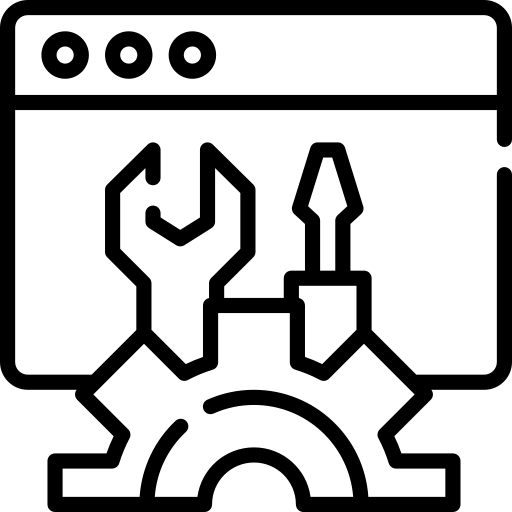
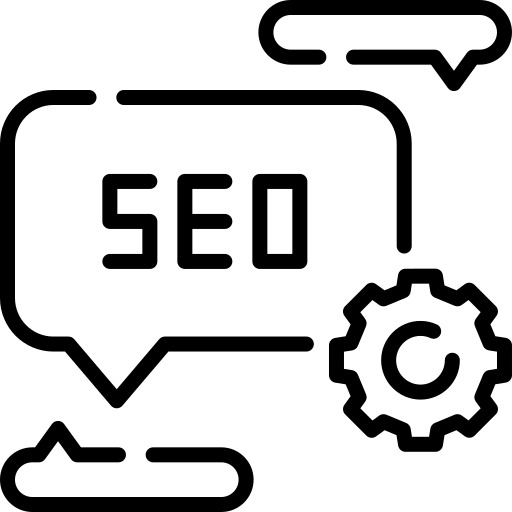
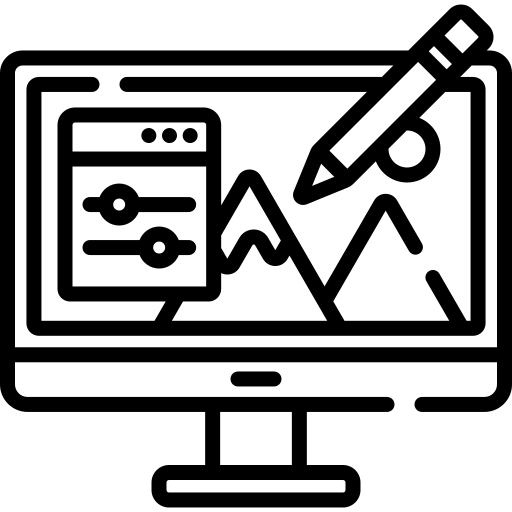
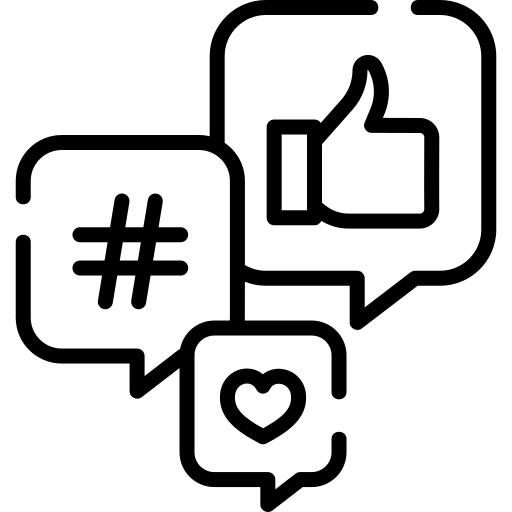
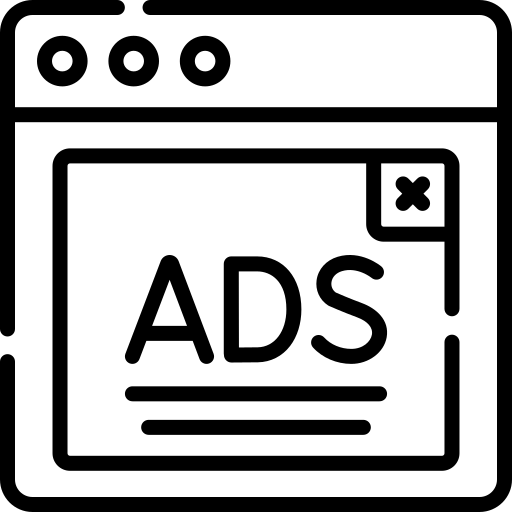
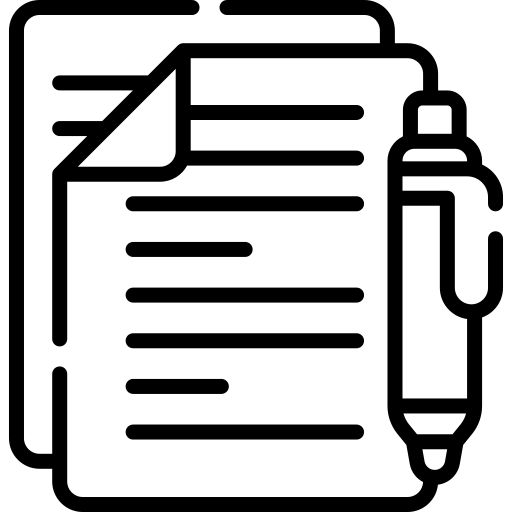
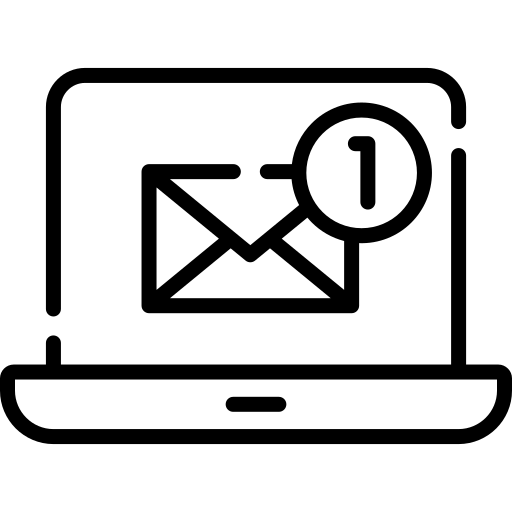
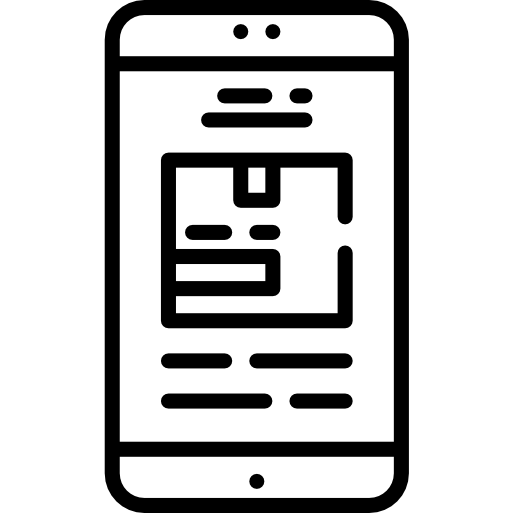

1 Comment
Of course, what a magnificent site and instructive posts, I surely will bookmark your site.Best Regards!