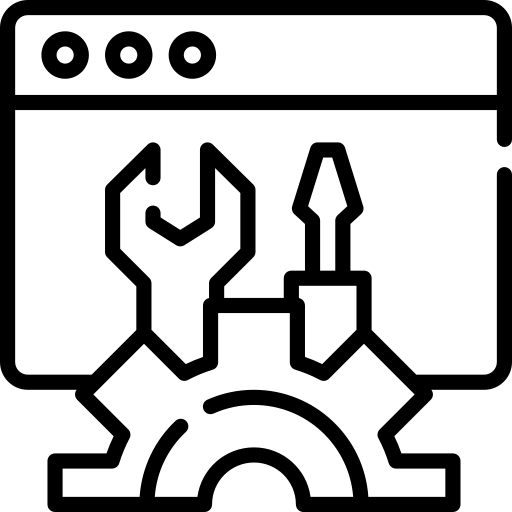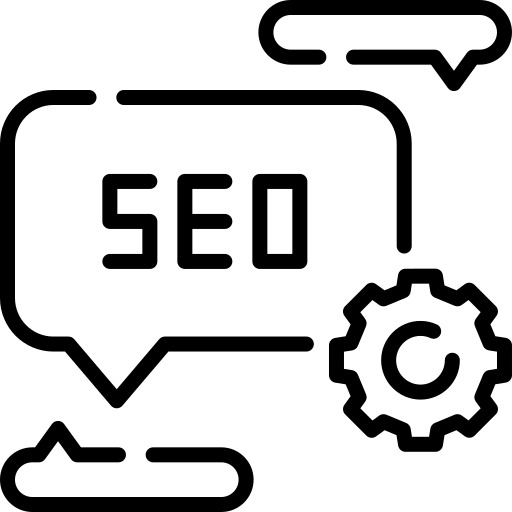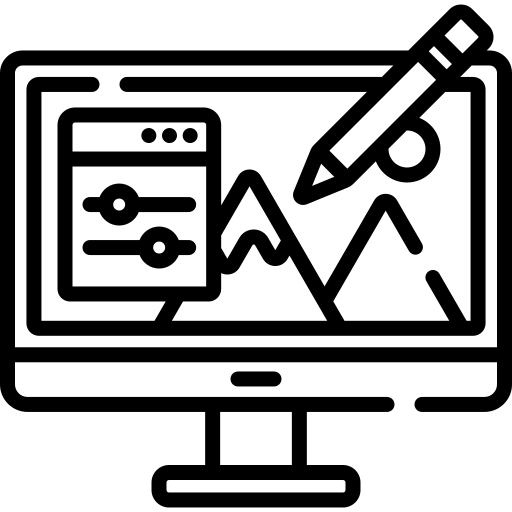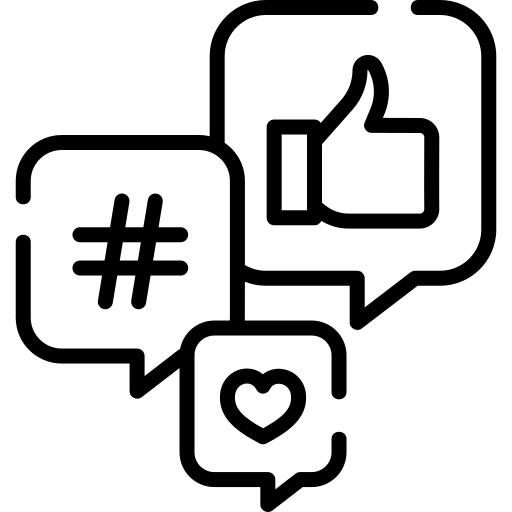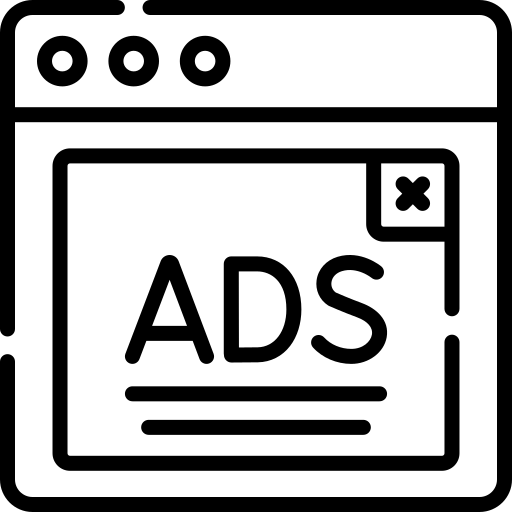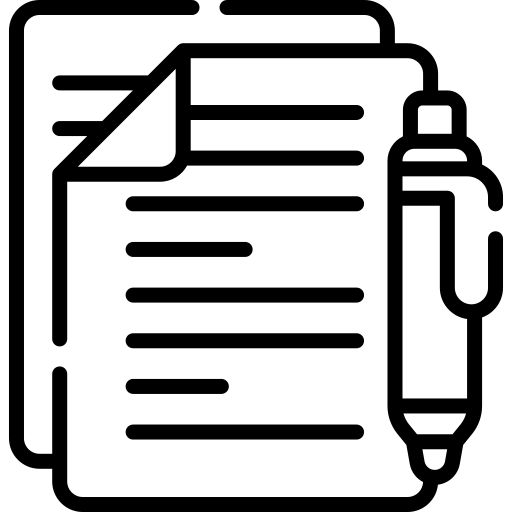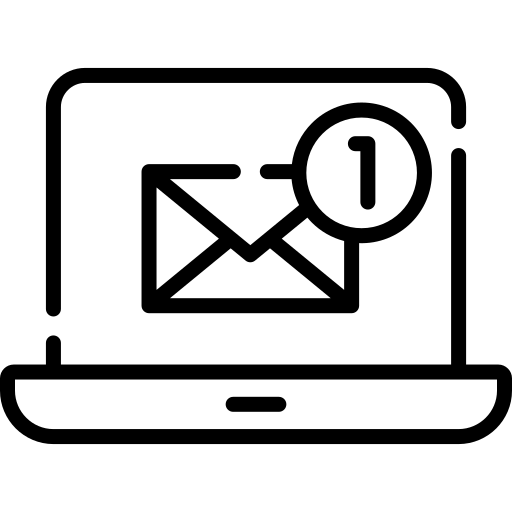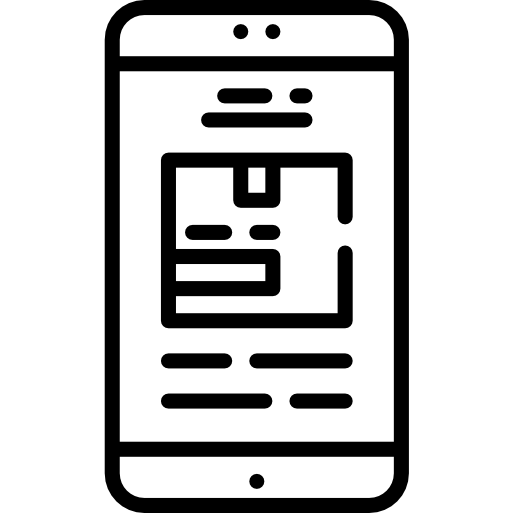Optimize Your Website for Mobile
In today’s digital landscape, optimizing your website for mobile devices is no longer optional—it’s a necessity. With the surge in mobile traffic, ensuring that your site provides a seamless experience on mobile is key to your website’s success. But what does it mean to optimize your website for mobile, and how do you do it?
Why Mobile Optimization is Crucial for Your Website
Increasing Mobile Traffic Trends
The majority of internet users now browse from their smartphones. In fact, mobile devices account for more than half of all global web traffic. If your site isn’t optimized for mobile, you could be missing out on a huge portion of potential visitors.
Impact on SEO and Search Rankings
Google has made it clear that mobile-first indexing is a priority. This means that Google predominantly uses the mobile version of your website for indexing and ranking. If your site isn’t optimized for mobile, it could suffer in search engine rankings, reducing your visibility.
User Experience (UX) on Mobile
A seamless mobile experience is critical. If your website doesn’t load quickly, is hard to navigate, or looks distorted on mobile, users will bounce off, leading to higher bounce rates and lower conversions.
Mobile-Friendly Website vs. Mobile-Optimized Website
Understanding the Difference
A mobile-friendly website is designed to work on mobile devices, but it may not offer the best experience. A mobile-optimized website, on the other hand, is fully optimized for mobile use, offering faster load times, better navigation, and an overall superior user experience.
Benefits of a Fully Mobile-Optimized Site
With a mobile-optimized website, you’ll see lower bounce rates, higher user engagement, and improved SEO rankings. Plus, visitors are more likely to convert into customers when the mobile experience is smooth.
Key Factors of Mobile Optimization
Responsive Web Design
Responsive web design allows your site to adjust automatically to fit the screen size of the device being used. This is essential for a seamless mobile experience.
Fast Load Times
Mobile users expect quick load times. A site that takes more than a few seconds to load risks losing visitors. Reducing image sizes, compressing files, and using a reliable hosting service can help improve load times.
Touch-Friendly Navigation
Navigation should be designed with touchscreens in mind. Buttons should be large enough to tap easily, and menus should be simple and easy to navigate.
Font and Visual Adjustments
Ensure that fonts are readable on smaller screens, and adjust visuals to look sharp and clear on mobile devices.
The Role of Responsive Design
Fluid Grids and Flexible Images
Responsive design relies on fluid grids and flexible images that scale according to the device screen size. This ensures that content remains well-organized on any device.
CSS Media Queries
Media queries in CSS allow for different styling rules based on the screen size, resolution, or device orientation. They are a key component of responsive design.
Speed Optimization for Mobile Devices
The Importance of Page Speed on Mobile
Page speed is a critical ranking factor for mobile searches. Faster pages offer a better user experience, reduce bounce rates, and can help improve your site’s search ranking.
How to Reduce Image and Video Sizes
Optimizing your images and videos by compressing them without sacrificing quality is crucial for reducing load times. Tools like TinyPNG or ImageOptim can help with this.
Minimizing CSS and JavaScript Files
By minifying CSS and JavaScript, you reduce the amount of data that needs to be loaded, which speeds up your site’s performance on mobile devices.

Mobile UX Best Practices
Easy-to-Navigate Menus
Make sure your menus are simple and easy to navigate on a mobile device. Drop-down menus and hamburger icons are common solutions.
Avoiding Pop-ups and Interruptions
Pop-ups can be extremely frustrating on mobile devices, especially if they’re hard to close. It’s best to avoid them or use them sparingly.
Optimizing for Thumb-Friendly Use
Design your mobile site with thumb users in mind. Buttons should be easy to tap, and key actions should be reachable by thumb from the bottom half of the screen.
Implementing Accelerated Mobile Pages (AMP)
What is AMP?
AMP is a web component framework that creates fast-loading, streamlined pages for mobile devices. It’s especially beneficial for content-heavy websites.
How AMP Improves Mobile Load Times
AMP removes unnecessary elements and compresses resources to drastically improve load times, ensuring your site performs well on mobile.
Pros and Cons of Using AMP
While AMP can greatly improve load times, it also limits certain design elements and interactive features. Consider whether this trade-off is right for your site.
Testing and Analyzing Your Mobile Site Performance
Tools for Mobile Testing
Tools like Google’s Mobile-Friendly Test can help you determine if your site is optimized for mobile. It provides recommendations on how to improve your site’s mobile experience.
Analyzing Site Performance Using Google Analytics
Google Analytics lets you track how users interact with your mobile site. You can monitor metrics like bounce rate, time on page, and conversions to identify areas for improvement.
Mobile SEO Strategies
Local SEO for Mobile Searches
Many mobile users search for local businesses. Optimizing for local SEO by using geo-targeted keywords can improve your site’s visibility in mobile search results.
Voice Search Optimization
Voice search is becoming more common on mobile devices. Optimize for voice search by using natural language keywords and answering common user queries.
Common Mobile Optimization Mistakes
Slow Mobile Load Times
If your site takes too long to load, users will likely abandon it. Ensure your site is optimized for speed by compressing images, minimizing code, and using a content delivery network (CDN).
Unreadable Fonts
Fonts that look good on desktops might not be readable on smaller mobile screens. Use larger font sizes and make sure the text is easily legible without requiring users to zoom in.
Unclickable Buttons
Buttons and links that are too small or too close together can frustrate mobile users. Ensure all clickable elements are big enough and spaced out appropriately to avoid accidental clicks.

How to Measure the Success of Your Mobile Optimization
Monitoring Bounce Rates
A high bounce rate on mobile devices may indicate that users are having trouble navigating your site or that it’s taking too long to load. Use Google Analytics to monitor bounce rates and see if your mobile optimization efforts are paying off.
Tracking Conversions from Mobile Devices
Look at the conversion rate for mobile users compared to desktop users. If there’s a significant drop-off on mobile, this may indicate usability issues that need to be addressed.
Future Trends in Mobile Optimization
Progressive Web Apps (PWAs)
PWAs combine the best of both web and mobile apps, offering fast loading times, offline functionality, and an app-like user experience. As more businesses adopt PWAs, they’re becoming a key trend in mobile optimization.
Artificial Intelligence and Mobile UX
AI and machine learning are being integrated into mobile design to create more personalized user experiences. AI can help optimize layouts, content recommendations, and navigation based on user behavior patterns.
The Cost of Not Optimizing Your Website for Mobile
Impact on Traffic and Conversions
Failing to optimize your website for mobile can lead to a significant drop in traffic. Users expect fast, easy-to-use mobile sites, and if yours doesn’t deliver, they’ll likely go elsewhere. This can result in lost conversions and revenue.
Loss of Credibility and Trust
If your mobile site is difficult to navigate, slow, or visually unappealing, it reflects poorly on your brand. Users may perceive your business as outdated or unprofessional, which can damage your credibility.
Mobile Optimization Tools and Resources
Google’s Mobile-Friendly Test Tool
Google’s Mobile-Friendly Test is a free tool that helps you see how well your site performs on mobile devices. It also provides specific recommendations for improvements.
GTmetrix for Speed Insights
GTmetrix is another valuable tool that analyzes your website’s load time and performance on mobile. It offers insights into what might be slowing your site down and how to fix it.
Conclusion
Optimizing your website for mobile is essential in today’s digital world. With mobile traffic continuing to rise, businesses can’t afford to ignore the importance of mobile-friendly design. From responsive web design and faster load times to better mobile user experiences, every step you take to enhance your mobile optimization efforts will pay off in terms of SEO, user engagement, and conversions.
Ensuring your site is mobile-optimized can give you a competitive edge and help you reach a broader audience. Stay ahead of the curve by implementing the latest mobile optimization strategies and avoiding common pitfalls.
FAQs
What is the difference between mobile-friendly and mobile-optimized websites?
A mobile-friendly website functions on mobile devices but might not offer the best experience, while a mobile-optimized website is fully designed and adjusted to provide the best experience for mobile users, with faster loading, easy navigation, and a more user-friendly interface.
How do I make my website load faster on mobile?
To make your site load faster on mobile, reduce image and video sizes, compress files, minimize CSS and JavaScript, use lazy loading, and opt for faster hosting services.
What is AMP, and do I need it for my website?
AMP (Accelerated Mobile Pages) is a web framework that speeds up the loading of pages on mobile devices by removing unnecessary elements. It’s beneficial for content-heavy websites or those wanting to improve mobile load times, but it may limit certain design features.
How can I test if my website is mobile-optimized?
You can use tools like Google’s Mobile-Friendly Test or GTmetrix to analyze how well your website performs on mobile. These tools offer insights and suggestions for improvement.
Is mobile optimization necessary for every website?
Yes, mobile optimization is crucial for every website, especially with the increasing number of users browsing on mobile devices. Without mobile optimization, your site could miss out on a significant portion of traffic, affecting your business’s growth and success.
Read More: Designing for Conversion: How to Create High-Converting Landing Pages