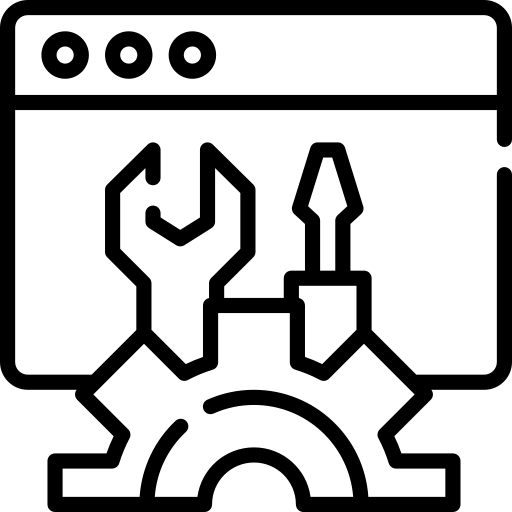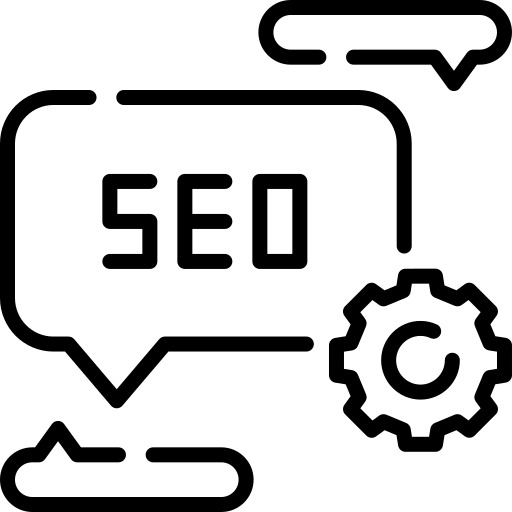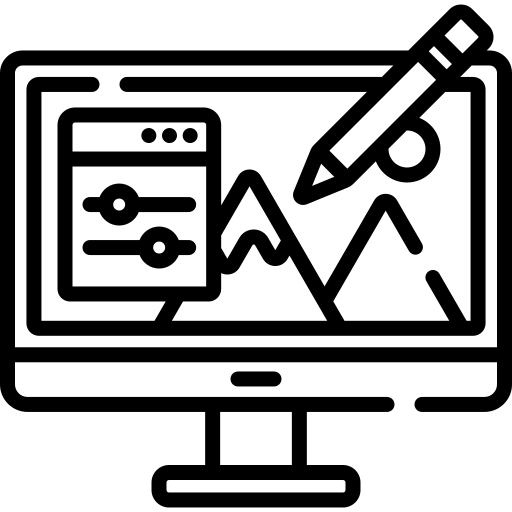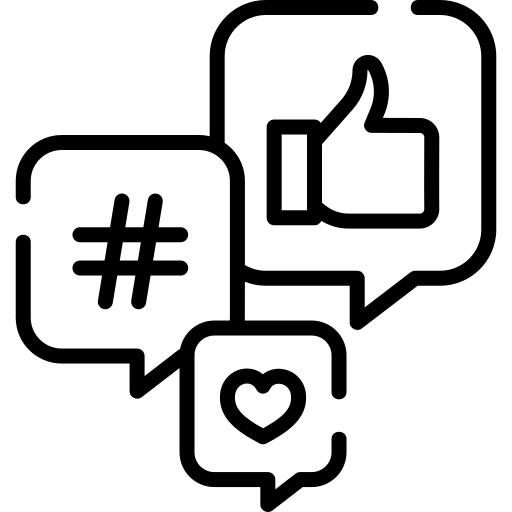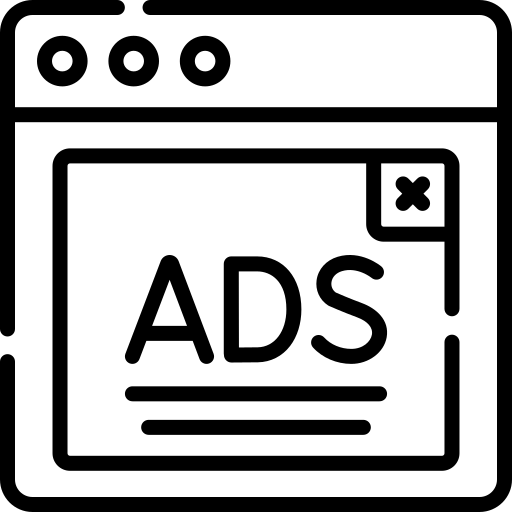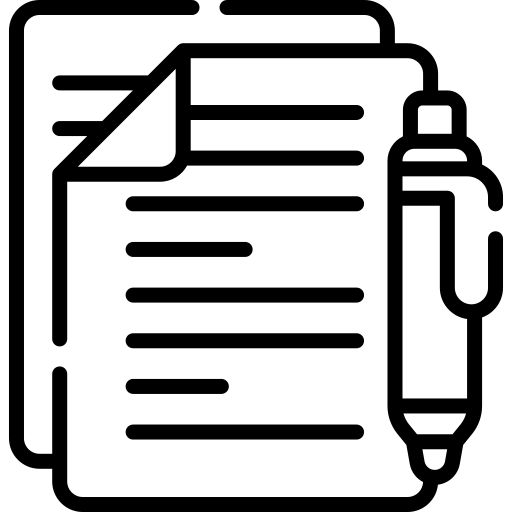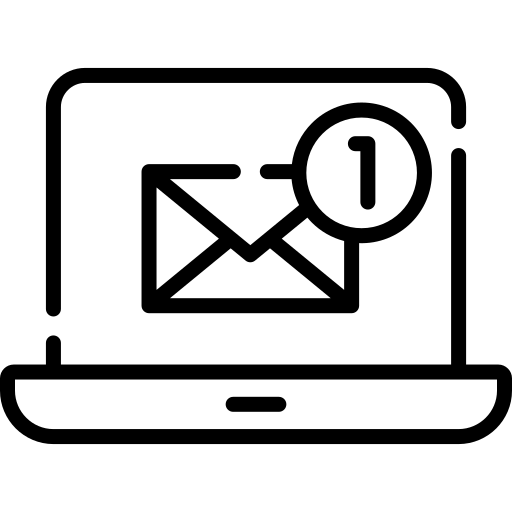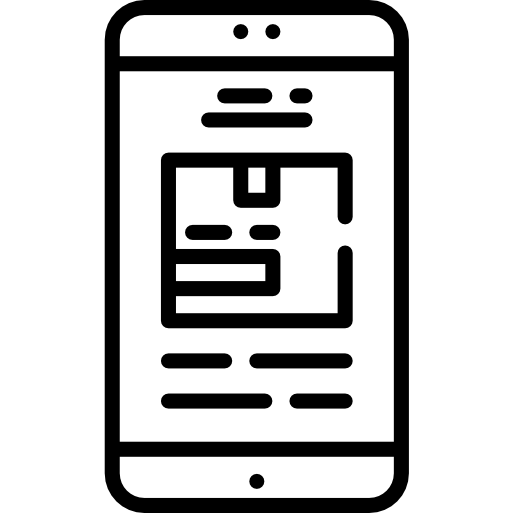Enhancing UX with Interactive Design: Best Practices
interactive design focuses on creating an intuitive and engaging user experience by seamlessly integrating interactive elements. Whether it’s physical products or groundbreaking software applications, UX design plays a key role in product development. A critical component of user experience design is interaction design (IxD), the process by which users interact with products and services. Achieving a better user experience requires a deep understanding of what IxD entails, its underlying principles, and best practices.
Interaction Design (IxD): what is it?
There is nothing fancy or flashy about IxD animations that you see on Dribbble. There is more to this than that. It is essential for a UX designer to understand IxD, its principles, methods, and importance.
The Human-Computer Interaction discipline includes Information & Experience Design (IxD). It focuses on the design of human-computer interactions.
Everything we use in our daily lives contains IxD. Checking sports scores, uploading selfies to Instagram, uploading selfies to your smart TV menus, and so much more. All actions you take on digital services or devices fall under this category.
In your role as an interaction designer, you design the product’s content and functionality. Maintaining usefulness, ease of use, user-friendliness, and feasibility. In addition, it is aligned with the brand and commercial interests. The purpose of all of these is to improve the user experience.

Best practices for interaction design
In order to create engaging and user-friendly digital experiences, interactive design is essential. Using best practices for interactive design will enhance usability, user satisfaction, and overall project effectiveness.
1. Ensure that your design language is consistent
Users encounter familiar elements and patterns throughout an interface due to consistency, a cornerstone of interactive design. Users will feel predictable if you use a consistent design language, such as colors, fonts, icons, and layouts. As a result, cognitive load is reduced and the user experience is improved.
Maintaining consistency in interaction patterns and user flows is equally important as maintaining visual consistency. By anticipating the interface’s behavior, users can transfer their knowledge seamlessly from one page to another. In addition to button placements, navigation pathways, and actions, consistency extends to how they are executed as well.
2. Make vital features more discoverable
A user interface’s discoverability is determined by how quickly users can find and access essential features and information. Make sure that crucial elements are prominently displayed and clearly labeled. Utilize intuitive menus, buttons, and navigation pathways so users can find the content or actions they are looking for.
Incorporate symbols and labels that are universally recognized to enhance discoverability. There is a common association between hidden navigation in mobile apps and the “hamburger” menu symbol. It is easier for users to locate and access features when they are familiar with symbols and labels.
3. Learnability
An interface’s learnability can be measured by how easy it is for users to understand and use. User expectations should be aligned with intuitive design patterns. To minimize your interface’s learning curve, place commonly used elements where users expect to find them.
In order to be learnable, consistency is crucial. Users are able to quickly adapt to new environments when your interface adheres to established conventions and user expectations. Learning is accelerated and users are empowered to be more productive when the design is consistent.

4. Mental and conceptual models
Make sure your interface aligns with the mental models and expectations of your users. Your design should reflect the user’s conceptual framework based on their previous experiences. An intuitive and user-friendly experience can be achieved by familiarizing yourself with symbols and actions.
Utilize users’ preconceived notions. If you want to delete files or items, use an icon such as a trash can or recycle bin. Your interface becomes easier to understand and interact with when you incorporate symbols aligned with users’ mental models.
5. Feedback
It is essential that users receive feedback in order to understand how the system responds to their actions and the consequences of those actions. Clear and timely feedback can be provided through visual cues, auditory signals, or textual messages. Providing instant feedback to users confirms successful form submissions or highlights errors.
6. Develop a precise mapping
A mapping establishes a connection between the user’s mental model and the interface’s layout. Users are more likely to understand and navigate an interface if it is well-structured. The layout of your interface should correspond logically with what users are expected to do or achieve.
Intuitive navigation is made possible by precise mapping. It is important to align the placement of buttons and elements with the expectations of the users when designing video game controllers or interactive interfaces. This makes navigating and achieving goals within the interface more intuitive for users.
7. Establish Visual Hierarchy
Visual hierarchy is about using cues such as size, color, and placement to prioritize information and guide users through the interface. By creating a clear visual hierarchy, you direct users’ attention to essential elements and content, making the interface more understandable and engaging.
Use visual hierarchy to guide users through the interface. Headlines and headings should be larger and bolder than body text, while calls to action should stand out with contrasting colors. These visual cues help users navigate the interface and make informed decisions about where to focus their attention and actions.

Methods used in IxD
The following are a few widely used IxD methods.
Identifying use cases
In a use case, users describe how they will use an application or product to accomplish a task. Topics are outlined from a user’s perspective.
Sorting cards
An information architecture is designed or evaluated by using card sorting. Participants sort topics written in cards into categories during a card sorting session.
The prototyping process
Prototypes are drafts of proposed solutions to a particular problem. Before implementing ideas and improving them iteratively, iterative testing is used.
Conclusion
Enhancing UX with Interactive Design,” we explore how web design impacts content marketing by using interactive elements to create engaging user experiences that drive content engagement and sharing.
The best practices of interactive design are essential to creating user-centric and effective interfaces. You can improve your digital products’ usability and enhance user satisfaction and productivity by incorporating these best practices into your design process. Following these best practices will lead to more engaging and successful interactive designs for websites, mobile apps, and software interfaces. For interactive designs for practices, graphic design Charlotte services can also be relied upon.