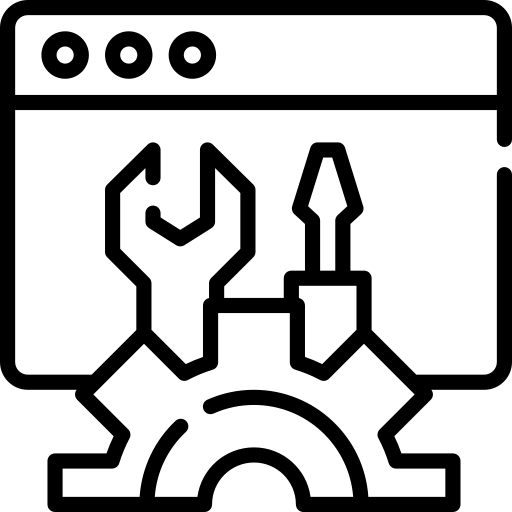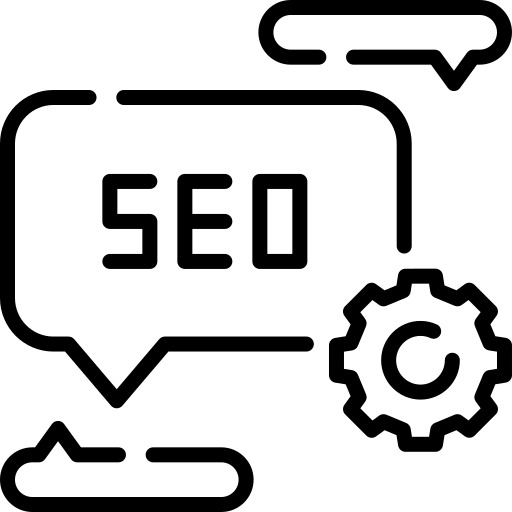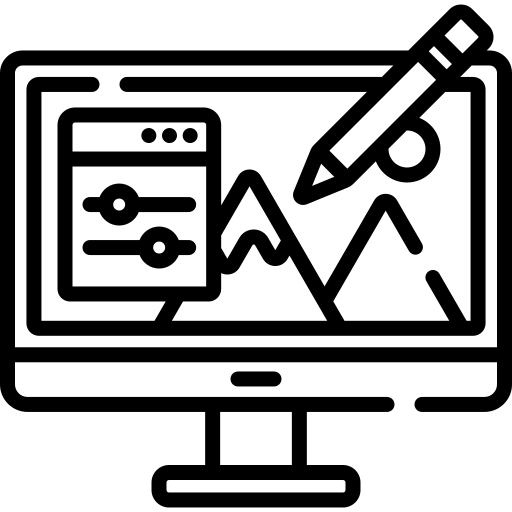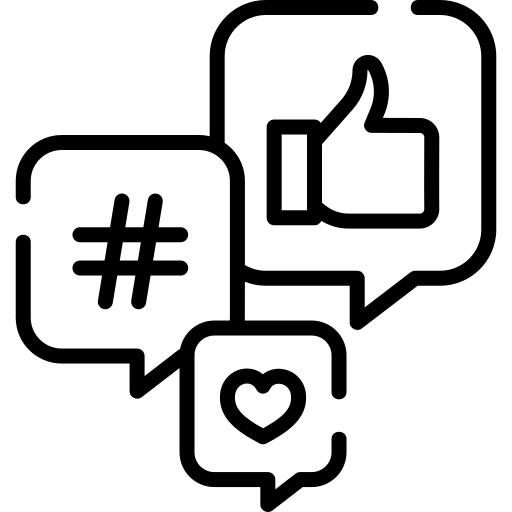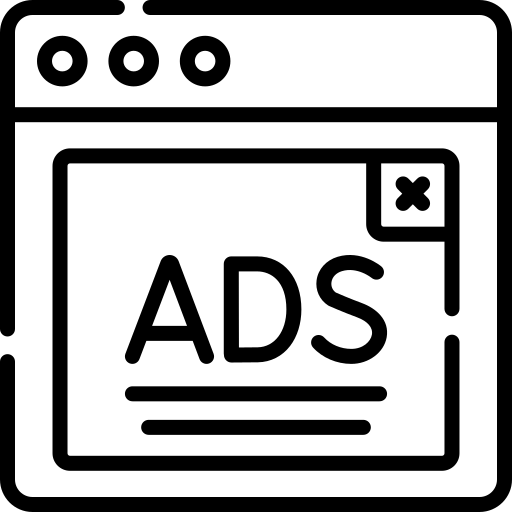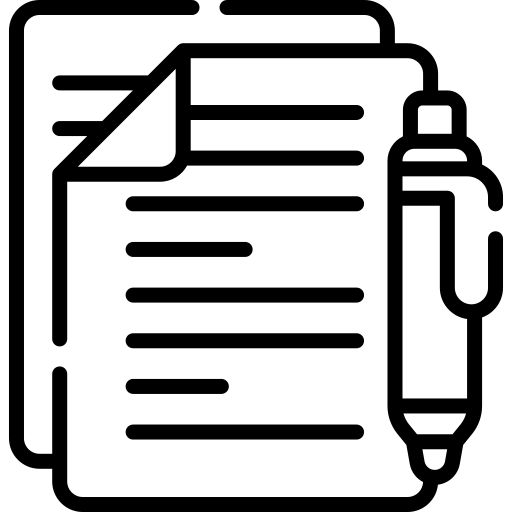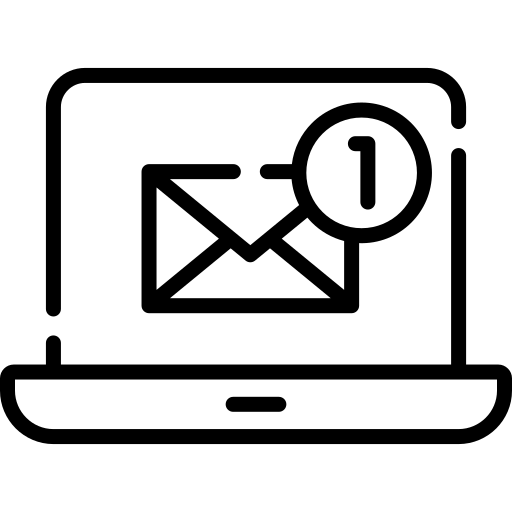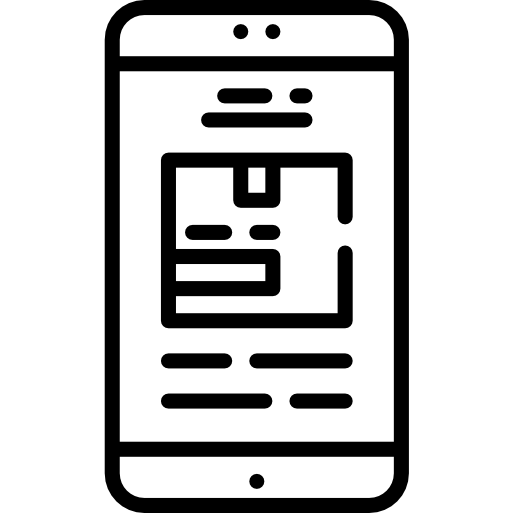Web Design Tools + 10 tools Every Designer Should Know
Web design tools empower creators to build visually appealing and functional websites with ease, utilizing features ranging from simple drag-and-drop interfaces to sophisticated coding capabilities.
As web designers in Charlotte, staying on top of the latest design trends and tools is essential to providing top-notch website experiences for our clients.
I’ve compiled a list of 10 Web design tools that every professional like you should be familiar with. These tools range from prototyping and wireframing to visual design and code generation.
So, there’s something here for every stage of the design process.
Whether working with a small startup’s website or designing complex e-commerce experiences, having these tools in your toolkit will help you work smarter and faster.
Knowledge is power in this industry, so let’s dive in!
When discussing web design tools, it’s essential to consider web design best practices, such as responsive design, user-friendly interfaces, and optimized loading times to ensure an exceptional user experience.
1. Figma
Figma is an absolute MUST-HAVE Web design software for collaborative design and prototyping. It lets you create wireframes, mockups, specs, and fully interactive prototypes entirely in your browser.
You can seamlessly collaborate with others in real time through comments and annotations. Teammates can provide instant feedback without needing design experience themselves.
With Figma’s auto-layout capabilities and responsive design features, you can ensure your work looks great at every screen size from the start.
2. Adobe XD
Adobe XD is hard to beat for more advanced visual and UI/UX design. It has all the robust features you need for visual design, like components, symbol spraying, auto-animate, and pixel-perfect layout tools.
Plus, with built-in prototyping, you can create fully interactive clickable prototypes without writing code. And you can share your work via URL or embed code to get feedback from clients early.
Adobe XD is powerfully versatile, whether designing interfaces or complete website experiences.
3. Sketch
Sketch is a lightweight Mac design tool that has become hugely popular. It works excellent for interaction design, UI kits, and quickly designing visual components, logos, and page layouts.
With ancillary plugins like Symbolista and Shortcuts, you can take your workflow to the next level with powerful repeatability, component management, and reusability.
Sketch’s relatively affordable price point makes it appealing compared to more extensive packages like Photoshop.
4. InVision Studio
Taking prototypes to the next level is InVision Studio. It lets you add animation, simulate scroll and gesture events, and thoroughly test user flows and experiences – all without code.
You can upload designs from Sketch or XD and bring them to life without leaving your browser.
InVision Studio gives clients and teammates the ability to test your concepts thoroughly.
Plus, it integrates directly with other InVision apps like Inspect and Craft so that you can gather feedback in one place.
An essential tool for validating digital product ideas.
5. Webflow
It’s time for hands-on coding without writing code – Webflow.
This intuitive drag-and-drop interface lets you build responsive sites visually with custom code.
You can quickly prototype new ideas, tweak layouts, and develop production-ready marketing sites and apps.
Best of all, Webflow outputs clean, standards-compliant code that you can export and deploy anywhere. This hybrid tool empowers designers to code without constraints while coding more creatively.
Highly recommended for learning coding fundamentals.
6. Prisma & Framer X
Moving into more advanced prototypes, Prisma is a must for animated UI design.
Choose from a huge motion design library or easily create custom animations without code.
With their new Figma integration, you can bring your designs to life directly inside the tool.
For even more control over interactivity and simulations, Framer is an industry leader.
It lets you design and prototype fully interactive experiences that mimic real apps and websites.
Highly technical but very powerful for complex projects.
7. WordPress
The superstar CMS also has its place for large established sites, enterprise functionality, and a robust plugin ecosystem.
While it may require more technical expertise than the alternatives above, its widespread use means a considerable army of developers, themes, and extensions.
Perfect for complex public sites with advanced features like e-commerce, community forums, task management – you name it.
Leverage its power behind the scenes of client sites.
8. Webflow CMS
Building on Bootstrap’s CMS capabilities, Webflow CMS cranks the power to 11.
It provides a flexible content management interface for clients and teams without code.
Marketers can directly edit pages, add and tweak content, manage blog posts, and more through an intuitive WYSIWYG editor.
For agencies, it allows custom developer workflows while empowering non-technical stakeholders.
Combined with all of Webflow’s drag-and-drop design features, it enables fully customized digital experiences that don’t require other CMS platforms or plugins.
All-in-one studio bliss!
9. Bootstrap
Much more than just a basic template, Bootstrap is a design system powerhouse.
Use its intuitive grid system, extensive components library, and plugins to rapidly build responsive sites and apps from scratch or on top of existing projects.
Paired with a CMS like WordPress, it does heavy lifting so you can focus on visuals rather than grunt work. Bootstrap saves enormous time and ensures polished, pixel-perfect production sites across devices.
A must-have for quick mockups and turnkey deliverables.
10. Design + Code
And finally, for going full circle on that creative spark, check out Design+Code.
This unique “Learning Lab” brings together 250+ inspiring courses on design and code.
Bonus Web Design Tools Worth Checking Out
Here are some additional top web design tools we would recommend checking out:
Affinity Designer: A great Photoshop alternative that’s very robust yet affordable.
Great for asset creation, icon design, illustrations, and more.
- Figma: A collaborative sketching and ideation tool. Proper early in the design process for brainstorming concepts visually with clients or teammates.
- Axure RP: Powerful prototyping software that generates specifications and allows complex interactions beyond simple click-through prototypes.
- Balsamiq: The tried-and-true wireframing tool. Intuitive for quick mockups and flows without visual polish needed yet.
- InVision: Best for sharing designs and gathering feedback through interactive comments and annotations.
- Zeplin: Seamless handoff of production assets like images, snippets, and specs directly to developers.
- Framer: State-of-the-art for advanced animations, interactions, and motion design in the browser.
- Abstract: Database for shared components, patterns, mocks, and specs to streamline consistency.
- Designium: Mac app for managing style guides, branding assets, and shared design resources.
- Avocode: Tool for exporting code snippets from designs without leaving the app. Great pairing with Sketch or Adobe XD.
Mastering a good mix of these tools will help web designers serve clients at every stage, from concept to launch.
Final Words
Understanding current web design trends is crucial for choosing the right web design tools, as these trends guide the features and functionalities that modern tools need to offer.
Discover freshly created content from top designers and coding instructors.
Boost your skills from concepting visually striking logos and icons to building production-ready React sites.
Use your new skills immediately on interactive coding challenges and real client projects.
Essential self-directed learning and career development.
Best web design software doesn’t exist, and you must opt for one based on your needs.
So, in brief, friends – knowledge, and mastery of these tools will future-proof your career and take your offerings to the next level.
Whether starting or looking to stay on the bleeding edge, I hope you find some powerful new workflow additions here.
Also, our website design charlotte nc services are here to help you out.